As the fiscal year 2023 draws to a close, the energy sector is crippled by a staggering surge in the stock of circular debt. Preliminary estimates disseminated by the media indicate that the sum amounts to Rs 2.31 trillion — an escalation from the Rs 2,253 trillion at the end of the preceding fiscal year, but also a reduction from the Rs 2.631 trillion recorded in April of this year.
“The provisional figures appear to be accurate,” elucidates Ruhail Mohammad, Chief Executive Officer at Lucky Electric Power Company. “Under pressure from the International Monetary Fund, the Ministry of Energy (Power) has taken measures to ensure that the stock of circular debt on 30th June 2023 remains more or less unchanged from its level on 30th June 2022.” Mohammad goes on to explain that “a staggering subsidy of Rs 142 billion was disbursed to independent power producers (IPPs) on the final working day of June 2023,” to achieve this.
So, what is circular debt again? Let’s start with the basics.
Circular debt 101
In essence, circular debt is a public debt that arises from the cascade of unpaid government subsidies. In Pakistan this problem is acutely present in the power sector which leads to a relentless spiral of unpaid bills among distribution companies. This situation prevents distribution companies from paying independent power producers, who then fail to pay fuel suppliers — thus creating a chain reaction of debt that afflicts the entire system, and subsequently Pakistan.
To explain further, circular debt is a payment deficit at the Central Power Purchasing Agency (CPPA), which fails to receive outstanding dues from power distribution companies (DISCOs) owing to their inefficiency in collecting revenues from consumers. This comprises both state-owned distribution companies (DISCOS) and privatised K-Electric (K-El). As a result, CPPA does not make prompt payments to other power entities in the supply chain, namely state-owned generation companies (GENCOs), the IPPs, and the National Transmission and Dispatch Company (NTDC).
GENCOs renounce their liabilities to fuel suppliers due to delayed payments from CPPA. Likewise, IPPs, owing to the government’s sluggishness in clearing their invoices, fail to pay their fuel suppliers. The fuel suppliers, in turn, default on their obligations towards refineries and international fuel suppliers.
What does this mean for the industry, and customers? And what about the price hikes?
Despite the astronomical surges in the electricity tariff — a staggering Rs 8 per unit in June 2022, a modest 50 paisa per unit in February 2023, and, most recently, a whopping Rs 7.5 in July 2023 — the debt continues to mount inexorably. What are these hikes even achieving then?
“With the recent escalation in tariffs, revenues may experience a fleeting surge, but losses are poised to intensify as paying customers gravitate towards solar or curtail their consumption,” cautions Zaheer Ghanghro, Chief Executive Officer at Halmore Power Generation and Director at Lalpir & Pakgen Power.
“The consumers will be the ones who bear the brunt in the entire value chain. The IPPs will persist in their operations by resorting to borrowing from banks, which means that banks will emerge as the ultimate beneficiaries,” Ghanghro adds.
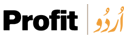
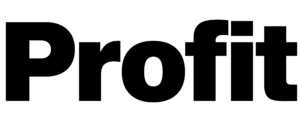
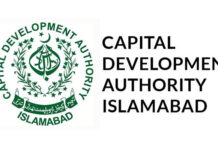












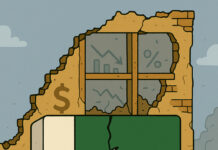




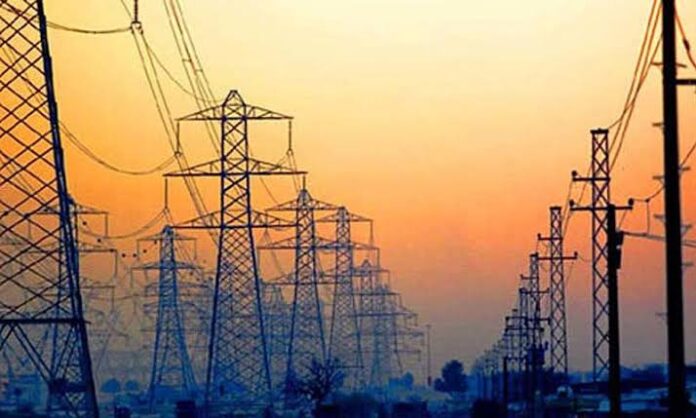




Have you lost your hard earned money to:1.Binary option scam?? 2. Forex trading? 3.Romance scam and any other kind of online investment? I have a good news for you. Contact; FUNDRESTORER @gmail[]com I had doubts it was possible to recover the funds I lost to binary options. However, big thanks to Fundrestorer now for helping me recover a huge sum back and still working on full recovery for me. They are nothing but the best. You should contact them..!!!!!!!!!!’
Amazing service…:
AI 126’s evolution encompasses continual learning, adapting to dynamic environments and acquiring new knowledge.
Boatnerd could leverage emerging technologies, such as virtual reality, to offer immersive maritime experiences.
Disney blankets offer a gentle and warm embrace, cocooning you in a world of softness and comfort during chilly moments.
For rare language combinations, ChatGPT’s capabilities are more limited:
Local Knowledge: ChatGPT shares information about neighborhoods, schools, amenities, and factors that influence property value.
Well-crafted content communicates value propositions, services, and relevant information to visitors.
The company fosters a collaborative environment where cross-functional teams collaborate to brainstorm ideas, solve challenges, and create holistic solutions.
Clients can choose between one-time cleaning sessions or recurring services on a daily, weekly, or monthly basis.
Inverters are essential for integrating renewable energy sources like solar panels and wind turbines into the electrical grid.
Developers can implement custom commands that trigger specific actions or queries, transforming ChatGPT into an AI assistant.
Developers can automate content creation, using the API to generate articles, product descriptions, and more.
This is my first time i visit here. I found so many interesting stuff in your blog especially its discussion. From the tons of comments on your articles, I guess I am not the only one having all the enjoyment here! keep up the good work
I am hoping the same best effort from you in the future as well. In fact your creative writing skills has inspired me.
ChatGPT has the potential to revolutionize the field of dentistry by offering a platform for information dissemination, patient engagement, and educational support. From answering dental queries to providing preventive care advice, integrating ChatGPT into dentistry practices can enhance patient experiences and contribute to improved oral health.
In many societies, adulthood brings the right to vote, sign contracts, and engage in legal and civic activities. Adults are considered responsible for their actions under the law.
It can conduct surveys, gather customer feedback, and analyze sentiment for market research purposes.
AI can be used to translate images from one style or domain to another. For example, turning a daytime photo into a nighttime scene or converting a sketch into a full-color image.
The specifics of pricing and access depend on the platform or application that is utilizing ChatGPT. Some applications might offer free usage up to a certain limit, while others might require a subscription.
By becoming an OpenAI affiliate, you’re actively contributing to the advancement of AI technologies that have the potential to reshape industries, solve complex problems, and improve the quality of life for many.
AI models like OpenAI’s can translate text from one language to another with a high degree of accuracy.
Slot machines are designed primarily for entertainment, and players should approach them with a responsible mindset.
The app can act as a virtual personal assistant, helping users with tasks like setting reminders, making to-do lists, and providing information about events or appointments.
ChatGPT-4 can assist with financial planning, offer investment advice, and provide general financial information.
Subscribers can manage their plans and preferences through the OpenAI platform.
The specifics of pricing and access depend on the platform or application that is utilizing ChatGPT. Some applications might offer free usage up to a certain limit, while others might require a subscription.
This comprehensive guide explores OpenAI Integrations, highlighting its significance, key features, and how developers can leverage this powerful tool to enhance their applications with cutting-edge AI functionalities.
I know your expertise on this. I must say we should have an online discussion on this. Writing only comments will close the discussion straight away! And will restrict the benefits from this information.
The user interface of a slot machine includes buttons to control bets, spin the reels, and access paytables and game settings.
In this article, we will explore what adulthood means, the characteristics of adults, and the societal aspects associated with this stage of life.
ChatGPT can be used to create virtual assistants that help users with tasks such as setting reminders, making reservations, or providing recommendations. These assistants can understand and respond to user queries in a conversational manner.
For individuals with complex medication regimens, home caregivers can help with medication reminders and administration, ensuring that medications are taken as prescribed.
If you are looking for a general-purpose AI text generation tool, then ChatGPT, PaLM 2, or GPT-3 are all good options.
To use the OpenAI API in Python, you’ll need to follow
OD is an ongoing process. It’s not a one-time project but a continuous effort to adapt and improve the organization over time.
Pretty good post. I just stumbled upon your blog and wanted to say that I have really enjoyed reading your blog posts. Any way I’ll be subscribing to your feed and I hope you post again soon. Big thanks for the useful info.
Overall, modern slots have evolved to offer a more engaging and entertaining gaming experience, with a wide range of features, themes, and potential rewards. However, it’s important to gamble responsibly and be aware that, like all forms of gambling, playing slots carries financial risks.
Douban is a Chinese website that provides reviews, ratings, and recommendations for movies, books, music, and other media.
Many businesses employ the AI Classifier to streamline their customer support operations. It can classify customer inquiries and route them to the appropriate department or provide automated responses for common queries, improving efficiency and customer satisfaction.
Remember that the use of NSFW chatbots is a personal choice, and it’s essential for users to make informed decisions and engage in discussions and interactions responsibly and consensually. Developers and platform providers also have a role in ensuring that their offerings adhere to ethical standards and legal regulations.
Ensure that the animal feed you purchase meets quality and safety standards. This is particularly important if you’re in the business of raising animals for consumption.
Read reviews and testimonials from previous customers to gauge the quality of service, safety record, and overall experience provided by the helicopter operator.
Plumbers are often called upon for emergency plumbing repairs, such as burst pipes, flooding, or sewer backups. They must respond quickly to minimize damage.
Best Color Prediction Game Based platforms promise to earn money quickly by allowing users to place bets and win good returns for predicting the right color.
I appreciated your work very thanks
This is my first time i visit here. I found so many interesting stuff in your blog especially its discussion. From the tons of comments on your articles, I guess I am not the only one having all the enjoyment here! keep up the good work
Thanks for sharing the info, keep up the good work going…. I really enjoyed exploring your site. good resource…
Thanks for the post and great tips..even I also think that hard work is the most important aspect of getting success..
I can see that you are an expert at your field! I am launching a website soon, and your information will be very useful for me.. Thanks for all your help and wishing you all the success in your business.
Most of the time I don’t make comments on websites, but I’d like to say that this article really forced me to do so. Really nice post!
Wonderful article, thanks for putting this together! This is obviously one great post. Thanks for the valuable information and insights you have so provided here.
Wow what a Great Information about World Day its very nice informative post. thanks for the post.
Thanks For sharing this Superb article.I use this Article to show my assignment in college.it is useful For me Great Work.
Your website is really cool and this is a great inspiring article. Thank you so much.
Great post I would like to thank you for the efforts you have made in writing this interesting and knowledgeable article.
I found your this post while searching for some related information on blog search…Its a good post..keep posting and update the information.
Thanks for the post and great tips..even I also think that hard work is the most important aspect of getting success..
Love to read it,Waiting For More new Update and I Already Read your Recent Post its Great Thanks.
thanks for this usefull article, waiting for this article like this again.
Thanks for sharing nice information with us. i like your post and all you share with us is uptodate and quite informative, i would like to bookmark the page so i can come here again to read you, as you have done a wonderful job.
Love to read it,Waiting For More new Update and I Already Read your Recent Post its Great Thanks.
Very interesting article. It was a pleasure to read. Thank you for sharing.
This is a fascinating article. I had a great time reading it. Thank you for contributing.
Interesting article. I truly like reading it. Thank you for sharing this.
This is a very interesting article. I thoroughly enjoyed reading it. Thank you for your contribution.
Very interesting article. It was a pleasure to read. Thank you for sharing.
This is a fascinating article. I had a great time reading it. Thank you for contributing.
Interesting article. I truly like reading it. Thank you for sharing this.
This is a very interesting article. I thoroughly enjoyed reading it. Thank you for your contribution.
Very interesting article. It was a pleasure to read. Thank you for sharing.
This is a fascinating article. I had a great time reading it. Thank you for contributing.
Thank you for taking the time to share your thoughts. I admire your efforts and look forward to your next post. Thank you again.
Thank you for sharing your ideas. I admire your efforts and look forward to your next update.
Thank you for your input. I sincerely appreciate your efforts, and I eagerly await your next post.
Thank you for sharing your ideas. I truly appreciate your efforts, and I eagerly await your next post.
I like your all post. You have done really good work. Thank you for the information you provide.
Thank you for taking the time to share your thoughts. I admire your efforts and look forward to your next post. Thank you again.
Thank you for sharing your ideas. I admire your efforts and look forward to your next update.
Thank you for your input. I sincerely appreciate your efforts, and I eagerly await your next post.
The articles you write help me a lot and I like the topic
Your articles are quite beneficial to me, and I am interested in the subject matter.
Your articles are quite beneficial to me, and I am interested in the subject.
Your posts are quite beneficial to me, and I enjoy the subject matter.
Your papers are quite useful to me, and I am interested in the subject matter.
Your articles are quite beneficial to me, and I am interested in the subject.
Please tell me more about your excellent articles
Please tell me more about your outstanding articles.
This is very educational content and written well for a change. It’s nice to see that some people still understand how to write a quality post!
Thanks for your information, it was really very helpfull..
I found your this post while searching for some related information on blog search…Its a good post..keep posting and update the information.
i love reading this article so beautiful!!great job!
thank you for a great post.
thank you for a great post.
thank you for a great post.
I haven’t any word to appreciate this post…..Really i am impressed from this post….the person who create this post it was a great human..thanks for shared this with us.
Now price hike has decrease the online education as well
Your blog provided us with valuable information to work with. Each & every tips of your post are awesome. Thanks a lot for sharing. Keep blogging,
i love reading this article so beautiful!!great job!
This is my first time i visit here. I found so many interesting stuff in your blog especially its discussion. From the tons of comments on your articles, I guess I am not the only one having all the enjoyment here! keep up the good work
This is my first time i visit here. I found so many interesting stuff in your blog especially its discussion. From the tons of comments on your articles, I guess I am not the only one having all the enjoyment here! keep up the good work
Thanks for sharing the info, keep up the good work going…. I really enjoyed exploring your site. good resource…
I found your this post while searching for some related information on blog search…Its a good post..keep posting and update the information.
i love reading this article so beautiful!!great job!
i love reading this article so beautiful!!great job!
This is my first time i visit here. I found so many interesting stuff in your blog especially its discussion. From the tons of comments on your articles, I guess I am not the only one having all the enjoyment here! keep up the good work
i love reading this article so beautiful!!great job!
This is my first time i visit here. I found so many interesting stuff in your blog especially its discussion. From the tons of comments on your articles, I guess I am not the only one having all the enjoyment here! keep up the good work
This is my first time i visit here. I found so many interesting stuff in your blog especially its discussion. From the tons of comments on your articles, I guess I am not the only one having all the enjoyment here! keep up the good work
i love reading this article so beautiful!!great job!
Nice Informative Blog having nice sharing..
Great! It sounds good. Thanks for sharing..
Moxi Website Design Company is working as the best website designing company in Noida, where your search will end here and you will walk with a modern, Team of premium website designers and developers.
Moxi Website Design Company is working as the bes website designing company in Ghaziabad, where your search will end here and you will walk with a modern, Team of premium website designers and developers.
Moxi Website Design Company is working as the best website designing company in Faridabad, where your search will end here and you will walk with a modern, Team of premium website designers and developers.
Moxi Website Design Company is working as the best website designing company in Delhi, where your search will end here and you will walk with a modern, Team of premium website designers and developers.
Moxi Website Design Company is working as the best website designing company in Gurgaon, where your search will end here and you will walk with a modern, Team of premium website designers and developers.
This is my first time i visit here. I found so many interesting stuff in your blog especially its discussion. From the tons of comments on your articles, I guess I am not the only one having all the enjoyment here! keep up the good work
I really appreciate the kind of topics you post here. Thanks for sharing us a great information that is actually helpful. Good day!
Thanks for sharing the info, keep up the good work going…. I really enjoyed exploring your site. good resource…
This is very educational content and written well for a change. It’s nice to see that some people still understand how to write a quality post!
thank you for a great post.
Please share more like that.
Thanks for sharing the info, keep up the good work going…. I really enjoyed exploring your site. good resource…
This is my first time i visit here. I found so many interesting stuff in your blog especially its discussion. From the tons of comments on your articles, I guess I am not the only one having all the enjoyment here! keep up the good work
This is very educational content and written well for a change. It’s nice to see that some people still understand how to write a quality post!
This is such a great resource that you are providing and you give it away for free.
Yes i am totally agreed with this article and i just want say that this article is very nice and very informative article.I will make sure to be reading your blog more. You made a good point but I can’t help but wonder, what about the other side? !!!!!!THANKS!!!!!!
thank you for a great post.
Thank you again for all the knowledge you distribute,Good post. I was very interested in the article, it’s quite inspiring I should admit. I like visiting you site since I always come across interesting articles like this one.Great Job, I greatly appreciate that.Do Keep sharing! Regards,
It really is the greatest blog. Thank you for sharing this story. I believe it will be a very good thing.
Most of the time I don’t make comments on websites, but I’d like to say that this article really forced me to do so. Really nice post!
This is my first time i visit here. I found so many interesting stuff in your blog especially its discussion. From the tons of comments on your articles, I guess I am not the only one having all the enjoyment here! keep up the good work
I can see that you are an expert at your field! I am launching a website soon, and your information will be very useful for me.. Thanks for all your help and wishing you all the success in your business.
Please share more like that.
New web site is looking good. Thanks for the great effort.
thank you for a great post.
New web site is looking good. Thanks for the great effort.
Thank you for taking the time to publish this information very useful!
Nice video! I have seen it! Thanks for sharing this one.
Thank you very much for the sharing! COOL..
Thank you for taking the time to publish this information very useful!
Wow what a Great Information about World Day its very nice informative post. thanks for the post.
Most of the time I don’t make comments on websites, but I’d like to say that this article really forced me to do so. Really nice post!
Nice Informative Blog having nice sharing..
Wow what a Great Information about World Day its very nice informative post. thanks for the post.
Great post I would like to thank you for the efforts you have made in writing this interesting and knowledgeable article.
Thanks For sharing this Superb article.I use this Article to show my assignment in college.it is useful For me Great Work.
Kudos To The Creators For The User-Friendly Interface; It’s A Breeze To Navigate.
Your website is really cool and this is a great inspiring article. Thank you so much.
Great post I would like to thank you for the efforts you have made in writing this interesting and knowledgeable article.
i love reading this article so beautiful!!great job!
Thank you very much for the sharing! COOL..
Thanks for your information, it was really very helpfull..
Nice Informative Blog having nice sharing..
Nice Informative Blog having nice sharing..
Your website is really cool and this is a great inspiring article. Thank you so much.
Thanks for the post and great tips..even I also think that hard work is the most important aspect of getting success..
I appreciate the effort you put into providing real-life examples. It helps make the topic more relatable.
Thanks for sharing the info, keep up the good work going…. I really enjoyed exploring your site. good resource…
Most of the time I don’t make comments on websites, but I’d like to say that this article really forced me to do so. Really nice post!
Wonderful article, thanks for putting this together! This is obviously one great post. Thanks for the valuable information and insights you have so provided here.
I found your this post while searching for some related information on blog search…Its a good post..keep posting and update the information.
“The content on your website is informative and well-researched. Great job!”
Wow what a Great Information about World Day its very nice informative post. thanks for the post.
i love reading this article so beautiful!!great job!
This is a great inspiring article.I am pretty much pleased with your good work.You put really very helpful information. Keep it up. Keep blogging. Looking to reading your next post.
Please share more like that.
Wow what a Great Information about World Day its very nice informative post. thanks for the post.
That is really nice to hear. thank you for the update and good luck.
Thank you very much for this useful article. I like it.
It was wondering if I could use this write-up on my other website, I will link it back to your website though.Great Thanks.
Wow what a Great Information about World Day its very nice informative post. thanks for the post.
Wow what a Great Information about World Day its very nice informative post. thanks for the post.
Wow what a Great Information about World Day its very nice informative post. thanks for the post.
Thank you very much for this useful article.
Thank you very much for the sharing! COOL..
Thank you very much for this useful article. I like it.
Thanks for taking the time to discuss this,
Wow what a Great Information about World Day its very nice informative post. thanks for the post.
Great post I would like to thank you for the efforts you have made in writing this interesting and knowledgeable article.
Thanks for the valuable information and insights you have so provided here…
Wow what a Great Information about World Day its very nice informative post. thanks for the post.
Wow what a Great Information about World Day its very nice informative post. thanks for the post.
Love to read it,Waiting For More new Update and I Already Read your Recent Post its Great Thanks.
Wow what a Great Information about World Day its very nice informative post. thanks for the post.
thanks for this usefull article, waiting for this article like this again.
Wow what a Great Information about World Day its very nice informative post. thanks for the post.
thanks this is good blog.
thank you for a great post.
Wow what a Great Information about World Day its very nice informative post. thanks for the post.
Wow what a Great Information about World Day its very nice informative post. thanks for the post.
Wonderful article, thanks for putting this together! This is obviously one great post. Thanks for the valuable information and insights you have so provided here.
“Your website’s ‘Success Stories’ section showcases the positive impact you’ve had.”
“The interactive elements on your website make it engaging and enjoyable to explore.”
I am hoping the same best effort from you in the future as well. In fact your creative writing skills has inspired me.
We understand that no matter your business needs
Great post I would like to thank you for the efforts you have made in writing this interesting and knowledgeable article.
Thanks for the valuable information and insights you have so provided here…
I can see that you are an expert at your field! I am launching a website soon, and your information will be very useful for me.. Thanks for all your help and wishing you all the success in your business.
That is really nice to hear. thank you for the update and good luck.
I really appreciate the kind of topics you post here. Thanks for sharing us a great information that is actually helpful. Good day!
i love reading this article so beautiful!!great job!
Yes i am totally agreed with this article and i just want say that this article is very nice and very informative article.I will make sure to be reading your blog more. You made a good point but I can’t help but wonder, what about the other side? !!!!!!THANKS!!!!!!
I exactly got what you mean, thanks for posting. And, I am too much happy to find this website on the world of Google.
Wow what a Great Information about World Day its very nice informative post. thanks for the post.
That is the excellent mindset, nonetheless is just not help to make every sence whatsoever preaching about that mather. Virtually any method many thanks in addition to i had endeavor to promote your own article in to delicius nevertheless it is apparently a dilemma using your information sites can you please recheck the idea. thanks once more.
thanks for this usefull article, waiting for this article like this again.
Wow what a Great Information about World Day its very nice informative post. thanks for the post.
Wow what a Great Information about World Day its very nice informative post. thanks for the post.
Nice Informative Blog having nice sharing..
Wow what a Great Information about World Day its very nice informative post. thanks for the post.
Wow what a Great Information about World Day its very nice informative post. thanks for the post.
Thanks for your information, it was really very helpfull..
I really appreciate the kind of topics you post here. Thanks for sharing us a great information that is actually helpful. Good day!
Wow what a Great Information about World Day its very nice informative post. thanks for the post.
Thank you very much for this useful article. I like it.
Wow what a Great Information about World Day its very nice informative post. thanks for the post.
Correcting is expected for old photos that look pitiful and blurred. Eliminating dark stamps and stains is likewise finished
Thank you for taking the time to publish this information very useful!
Thank you for taking the time to publish this information very useful!
Yes i am totally agreed with this article and i just want say that this article is very nice and very informative article.I will make sure to be reading your blog more. You made a good point but I can’t help but wonder, what about the other side? !!!!!!THANKS!!!!!!
This is a great inspiring article.I am pretty much pleased with your good work.You put really very helpful information. Keep it up. Keep blogging. Looking to reading your next post.
Thank you very much for the sharing! COOL..
thanks for this usefull article, waiting for this article like this again.
Wow what a Great Information about World Day its very nice informative post. thanks for the post.
Love to read it,Waiting For More new Update and I Already Read your Recent Post its Great Thanks.
Wow what a Great Information about World Day its very nice informative post. Thanks for this informational Article.
MetaMask Chrome extension enables users to manage Ethereum-based assets and interact with decentralized applications (DApps) seamlessly. It serves as a cryptocurrency wallet and simplifies blockchain transactions within the browser
MetaMask is a browser extension enabling users to manage cryptocurrencies and interact with decentralized applications on the Ethereum blockchain securely, providing a user-friendly interface for decentralized finance and more.
I really appreciate this wonderful post that you have provided for us. I assure this would be beneficial for most of the people.
I found your this post while searching for some related information on blog search…Its a good post..keep posting and update the information.
Nice Informative Blog having nice sharing..
Thanks for the post and great tips..even I also think that hard work is the most important aspect of getting success..
I am hoping the same best effort from you in the future as well. In fact your creative writing skills has inspired me.
I am hoping the same best effort from you in the future as well. In fact your creative writing skills has inspired me.
Thank you very much for the sharing! COOL..
Love to read it,Waiting For More new Update and I Already Read your Recent Post its Great Thanks.
thanks this is good blog.
Wow what a Great Information about World Day its very nice informative post. thanks for the post.
Thanks for the post and great tips..even I also think that hard work is the most important aspect of getting success..
Wow what a Great Information about World Day its very nice informative post. thanks for the post.
Thank you very much for the sharing! COOL..
Hey what a brilliant post I have come across and believe me I have been searching out for this similar kind of post for past a week and hardly came across this. Thank you very much and will look for more postings from you.
Wow what a Great Information about World Day its very nice informative post. thanks for the post.
I can see that you are an expert at your field! I am launching a website soon, and your information will be very useful for me.. Thanks for all your help and wishing you all the success in your business.
Hey what a brilliant post I have come across and believe me I have been searching out for this similar kind of post for past a week and hardly came across this. Thank you very much and will look for more postings from you.
New web site is looking good. Thanks for the great effort.
i read a lot of stuff and i found that the way of writing to clearifing that exactly want to say was very good so i am impressed and ilike to come again in future..
I can see that you are an expert at your field! I am launching a website soon, and your information will be very useful for me.. Thanks for all your help and wishing you all the success in your business.
Thank you very much for this useful article. I like it.
Thanks for this great article you made here keep it up
Wonderful article, thanks for putting this together! This is obviously one great post. Thanks for the valuable information and insights you have so provided here.
obviously one great post. Thanks for the valuable.
What a fantabulous post this has been. Never seen this kind of useful post. I am grateful to you and expect more number of posts like these. Thank you very much.
Wow what a Great Information about World Day its very nice informative post. thanks for the post.
Wow what a Great Information about World Day its very nice informative post. thanks for the post.
This post is pregnant, I have not seen such a meaningful post in time. A post about world day is refreshing
Wow what a Great Information about World Day its very nice informative post. thanks for the post.
i read a lot of stuff and i found that the way of writing to clearifing that exactly want to say was very good so i am impressed and ilike to come again in future..
This article is incredibly informative! Your insights really clarified things for me. Thanks for sharing this valuable information. I am writing on behalf of Gynaecologist in Katy. serving in Houston ” keyword”. Thank you for taking the time to write this topic. Your blog is a valuable resource, and I always look forward to your new posts. Keep up the great work!
Wow what a Great Information about World Day its very nice informative post. thanks for the post.
Thank you again for all the knowledge you distribute,Good post. I was very interested in the article, it’s quite inspiring I should admit. I like visiting you site since I always come across interesting articles like this one.Great Job, I greatly appreciate that.Do Keep sharing! Regards,
This is the official website for cake she hit different Cakedisposablescarts.com we do ship worldwide and we have bulk orders for affordable prices thanks.
cake she hits different
paradise og cake
jedi juice cake
cake crunch berry she hits different
cake carts jedi juice
mimosa cake she hits different
cake paradise og
cake disposable she hits different
trap queen cake cart
jedi juice cake strain
unicorn cake she hits different
cake paradise og disposable
cake carts she hits different
kiwi blueberry strain
mind wrap cake
cake she hits different carts
cake she hits different disposable carts flavors
cake she hits different disposable flavors
unicorn cake carts
alien candy cake disposable
she hits different cake carts
cake carts
buy cake carts online
cake carts online
Thank you for taking the time to publish this information very useful!
Thank you very much for the sharing! COOL..
Wow, I love your story writing. It’s interesting and worth following.
thanks for this usefull article, waiting for this article like this again.
Thank you very much for the sharing! COOL..
Are you worried about your medical exams? Does the thought of giving exams sends shivers down your spine? Use the Uworld discount code
I really appreciate the kind of topics you post here. Thanks for sharing us a great information that is actually helpful. Good day!
It is a great web site post with out fail. no longer too many people could clearly, the manner you simply did. i am impressed that there is a lot information about this problem that has been exposed and you’ve defeated your self this time, with so much exceptional. excellent Works!
It is a great web site post with out fail. no longer too many people could clearly, the manner you simply did. i am impressed that there is a lot information about this problem that has been exposed and you’ve defeated your self this time, with so much exceptional. excellent Works!
It is a great web site post with out fail. no longer too many people could clearly, the manner you simply did. i am impressed that there is a lot information about this problem that has been exposed and you’ve defeated your self this time, with so much exceptional. excellent Works!
It is a great web site post with out fail. no longer too many people could clearly, the manner you simply did. i am impressed that there is a lot information about this problem that has been exposed and you’ve defeated your self this time, with so much exceptional. excellent Works!
Thank you very much for the sharing! COOL..
Thank you very much for the sharing! COOL..
Thank you very much for the sharing! COOL..
Hello! This post could not be written any better!
KEYWORD: 해외 축구 중계
CATEGORY: Sports, Live streaming
Thank you very much for the sharing! COOL..
Thank you very much for the sharing! COOL..
Most of the time I don’t make comments on websites, but I’d like to say that this article really forced me to do so. Really nice post!
It is possible to perform the second step (checking to find out what the purchase was made with your card) With this option you might be able utilize the information (date date, time, and place of purchase)
Thank you very much for the sharing! COOL..
Thanks for sharing nice information with us. i like your post and all you share with us is uptodate and quite informative, i would like to bookmark the page so i can come here again to read you, as you have done a wonderful job.
Thank you very much for the sharing! COOL..
Buy 100% undetectable counterfeit money grade AAA+ and SSD chemical @(infodocuments4@gmail.com)WhatsApp: +237673528224
fentanyl pleister kopen
lorazepam kopen
Dormicum kopen
thanks for this usefull article, waiting for this article like this again.
Thank you very much for the sharing! COOL..
Please share more like that.
I really appreciate the kind of topics you post here. Thanks for sharing us a great information that is actually helpful. Good day!
I really appreciate the kind of topics you post here. Thanks for sharing us a great information that is actually helpful. Good day!
Thanks for the post and great tips..even I also think that hard work is the most important aspect of getting success..
Thank you very much for the sharing! COOL..
Yes i am totally agreed with this article and i just want say that this article is very nice and very informative article.I will make sure to be reading your blog more. You made a good point but I can’t help but wonder, what about the other side? !!!!!!THANKS!!!!!!
I really enjoyed this exchange of knowledge. I would like to comment before leaving, you write very interesting
Thanks for the post and great tips..even I also think that hard work is the most important aspect of getting success..
This is very educational content and written well for a change. It’s nice to see that some people still understand how to write a quality post!
thanks for this usefull article, waiting for this article like this again.
Thank you for taking the time to publish this information very useful!
HDStreamzApp revolutionizes entertainment, delivering an immersive streaming experience. Boasting an extensive library of high-definition content, it offers live TV, radio, and diverse channels. With a user-friendly interface, this app ensures convenience and quality entertainment anytime, anywhere. Elevate your streaming experience with HDStreamzApp’s cutting-edge platform.
Love to read it,Waiting For More new Update and I Already Read your Recent Post its Great Thanks.
Thank you very much for the sharing! COOL..
This website for scammer phishing my brand to scam any people from google
i’m gone to inform my little brother, that he should also pay a visit this weblog on regular basis to take updated from hottest information.
Nice article.
I can see that you are an expert at your field! I am launching a website soon, and your information will be very useful for me.. Thanks for all your help and wishing you all the success in your business.
Thank you very much for the sharing! COOL..
Thanks For sharing this Superb article.I use this Article to show my assignment in college.it is useful For me Great Work.
supremepsychedelics.com
buy-dmt-online
buy lsd online
buy mdma online
buy muha-meds-supreme-psychedelics-2 online
buy mushroom-chocolate-bars online
buy psychedelics online
buy 2-5mg-cannabis-capsules-purple-indica online
buy 25i-nbome-500g online
buy 3-fluorophenmetrazine online
buy 4-aco-dmt online
buy-5-meo-dmt-online
buy ayahuasca online
buy baked-edibles-100mg-thc-capsules online
buy blue-dream online
buy-2ai-online
buy cookies-and-cream-one-up-mushroom-chocolate-bar online
buy-crystal-meth online
buy-dmt-cartridges-online
buy-dmt-online/fentanyl-patch-powder online
buy flakka-a-pvp-%ce%b1-pyrrolidinopentiophenone online
buy-ibogaine-online
buy-ketamine-powder online
buy-lsd-online-3 online
buy-lsd-online-2 online
buy-lsd-online-with-credit-card-and-paypal online
buy lsd-gel-tabs-350-ug-copy online
buy-lsd-liquid-online
buy-dmt-online/mescaline-powderpeyote online
buy-mdma online
buy one-up-psilocybin-mushroom-chocolate-bar online
buy-one-up-mushroom online
buy polkadot-mushroom-bar online
buy strawberries-and-cream online
href=”https://supremepsychedelics.com/shop/muha-meds-supreme-psychedelics-2/strawberry-shortcake/”rel=dofollow”> buy strawberry-shortcake online
href=”https://supremepsychedelics.com/shop/mushroom-chocolate-bars/buy-tagalongs/”rel=dofollow”> buy-tagalongs online
href=”https://supremepsychedelics.com/shop/mushroom-chocolate-bars/buy-vegan-one-up-mushroom-chocolate-bar/”rel=dofollow”> buy-vegan-one-up-mushroom-chocolate-bar online
href=”https://supremepsychedelics.com/shop/muha-meds-supreme-psychedelics-2/wedding-cake/”rel=dofollow”> buy wedding-cake online
Complexpychedelics
buy 2-5mg-cannabis-capsules-purple-indica online
buy 25i-nbome-500g online
buy 3-fluorophenmetrazine online
buy 4-aco-dmt online
buy 5-meo-dmt online
buy-ayahuasca online
buy baked-edibles-100mg-thc-capsules online
buy blue-dream online
buy-blue-raspberry online
buy-2ai-online
buy cookies-and-cream online
buy crystal-meth online
buy dmt-vape-pen online
buy-fentanyl-patch-powder online
buy flakka-a-pvp-%ce%b1-pyrrolidinopentiophenone online
buy-ibogaine online
buy ketamine-powder online
buy lsd-blotter online
buy lsd-crystal online
buy lsd-gel-tabs-350-ug online
buy lsd-gel-tabs-350-ug-copy online
buy lsd-liquid online
buy mescaline-powderpeyote online
buy-molly-ecstasy online
buy one-up-psilocybin-mushroom-chocolate-bar-3-5g-minimum-order-is-6 online
buy-one-up-mushroom online
buy polkadot-mushroom-bar online
buy strawberries-and-cream online
buy strawberry-shortcake online
buy-tagalongs online
buy-vegan online
buy wedding-cake online
supremepsychedelics.com
buy lsd online
buy mdma online
buy muha-meds-supreme-psychedelics-2 online
buy mushroom-chocolate-bars online
buy psychedelics online
buy 2-5mg-cannabis-capsules-purple-indica online
buy 25i-nbome-500g online
buy 3-fluorophenmetrazine online
buy 4-aco-dmt online
buy-5-meo-dmt-online
buy ayahuasca online
buy baked-edibles-100mg-thc-capsules online
buy blue-dream online
buy-2ai-online
buy cookies-and-cream-one-up-mushroom-chocolate-bar online
buy-crystal-meth online
buy-dmt-cartridges-online
buy-dmt-online/fentanyl-patch-powder online
buy flakka-a-pvp-%ce%b1-pyrrolidinopentiophenone online
buy-ibogaine-online
buy-ketamine-powder online
buy-lsd-online-3 online
buy-lsd-online-2 online
buy-lsd-online-with-credit-card-and-paypal online
buy lsd-gel-tabs-350-ug-copy online
buy-lsd-liquid-online
buy-dmt-online/mescaline-powderpeyote online
buy-mdma online
buy one-up-psilocybin-mushroom-chocolate-bar online
buy-one-up-mushroom online
buy polkadot-mushroom-bar online
buy strawberries-and-cream online
href=”https://supremepsychedelics.com/shop/muha-meds-supreme-psychedelics-2/strawberry-shortcake/”rel=dofollow”> buy strawberry-shortcake online
href=”https://supremepsychedelics.com/shop/mushroom-chocolate-bars/buy-tagalongs/”rel=dofollow”> buy-tagalongs online
href=”https://supremepsychedelics.com/shop/mushroom-chocolate-bars/buy-vegan-one-up-mushroom-chocolate-bar/”rel=dofollow”> buy-vegan-one-up-mushroom-chocolate-bar online
href=”https://supremepsychedelics.com/shop/muha-meds-supreme-psychedelics-2/wedding-cake/”rel=dofollow”> buy wedding-cake online
Complexpychedelics
buy 2-5mg-cannabis-capsules-purple-indica online
buy 25i-nbome-500g online
buy 3-fluorophenmetrazine online
buy 4-aco-dmt online
buy 5-meo-dmt online
buy-ayahuasca online
buy baked-edibles-100mg-thc-capsules online
buy blue-dream online
buy-blue-raspberry online
buy-2ai-online
buy cookies-and-cream online
buy crystal-meth online
buy dmt-vape-pen online
buy-fentanyl-patch-powder online
buy flakka-a-pvp-%ce%b1-pyrrolidinopentiophenone online
buy-ibogaine online
buy ketamine-powder online
buy lsd-blotter online
buy lsd-crystal online
buy lsd-gel-tabs-350-ug online
buy lsd-gel-tabs-350-ug-copy online
buy lsd-liquid online
buy mescaline-powderpeyote online
buy-molly-ecstasy online
buy one-up-psilocybin-mushroom-chocolate-bar-3-5g-minimum-order-is-6 online
buy-one-up-mushroom online
buy polkadot-mushroom-bar online
buy strawberries-and-cream online
buy strawberry-shortcake online
buy-tagalongs online
buy-vegan online
buy wedding-cake online
I really love your work. It is truly a wonderful website.
I love this blog.
Thank you for sharing this post.
Wonderful article, thanks for putting this together! This is obviously one great post. Thanks for the valuable information and insights you have so provided here.
thanks for this usefull article, waiting for this article like this again.
Thank you very much for the sharing! COOL..
New web site is looking good. Thanks for the great effort.
Thank you very much for the sharing! COOL..
Thank you very much for the sharing! COOL..
decorating your Let’s Decorate Home is a journey, not a destination. Don’t be afraid to experiment, make changes, and find what works for you. The most important thing is to create a space that you love and that makes you feel good.
Most of the time I don’t make comments on websites, but I’d like to say that this article really forced me to do so. Really nice post!
Wonderful article, thanks for putting this together! This is obviously one great post. Thanks for the valuable information and insights you have so provided here.
This is very educational content and written well for a change. Thanks!
Wow what a Great Information about World Day its very nice informative post. thanks for the post.
thanks for this usefull article, waiting for this article like this again.
Most of the time I don’t make comments on websites, but I’d like to say that this article really forced me to do so. Really nice post!
Thanks for the valuable information and insights you have so provided here…
thanks for this usefull article, waiting for this article like this again.
thanks for this usefull article, waiting for this article like this again.
Thank you very much for this useful article. I like it.
It was wondering if I could use this write-up on my other website, I will link it back to your website though.Great Thanks.
It was wondering if I could use this write-up on my other website, I will link it back to your website though.Great Thanks.
It was wondering if I could use this write-up on my other website, I will link it back to your website though.Great Thanks.
It was wondering if I could use this write-up on my other website, I will link it back to your website though.Great Thanks.
It was wondering if I could use this write-up on my other website, I will link it back to your website though.Great Thanks.
Home to the mighty Himalayas and numerous pilgrimage sites, availing of the Uttarakhand Tour Packages will ensure a one-of-a-kind experience.
Thanks For sharing this Superb article.I use this Article to show my assignment in college.it is useful For me Great Work.
thank you for a great post.
Thanks for sharing this article it was quite insightful.
Hoping to see more articles.
Thanks for sharing this article it was quite insightful.
Hoping to see more articles.
It was wondering if I could use this write-up on my other website, I will link it back to your website though.Great Thanks.
Aston Martins are characterized by their stylish design, powerful engines, and high-quality craftsmanship.
Hi there it’s me, I am also visiting this web site regularly, this website is truly nice and the users are actually sharing pleasant thoughts.
This is very educational content and written well for a change. It’s nice to see that some people still understand how to write a quality post!
Wow what a Great Information about World Day its very nice informative post. thanks for the post.
Thank you again for all the knowledge you distribute,Good post. I was very interested in the article, it’s quite inspiring I should admit. I like visiting you site since I always come across interesting articles like this one.Great Job, I greatly appreciate that.Do Keep sharing! Regards,
It’s great that you are getting ideas from this paragraph as well as from our discussion made at this time.
TOTOPARLAY is the official site for the trusted Mix Parlay & Spin Slot Gacor Online. Feel the excitement of easy bets to win Maxwin on the Toto Parlay site with the best and friendly service 24 hours online!
With Robopragma, you can easily track the latest and most profitable slot patterns. This application provides advantages in planning strategies for playing online slots, especially the Olympus Zeus slot from Maxwin Pragmatic. Don’t miss the opportunity to increase your winnings by downloading and installing Robopragma now!
Enjoy the sensation of playing the best slots today with the Robot Spin Slot application, present with the Maxwin X5000 Slot. Robopragma provides a unique and engaging experience.
Pragma Robot is the best Spin Slot application in 2024, as the #1 accurate pattern inventor in Indonesia. Feel the sensation of playing spin slots to easily make money every day.
You are really a good webmaster. Site loading speed is amazing. It feels like you are doing a special trick.
Toto Parlay brought a revolution in the world of online slots as the Maxwin Totoparlay site, marking a new era in Maxwin slot games. With leading technology and constant innovation, Toto Parlay promises a thrilling playing experience and greater chances of winning for the future.
TOTOPARLAY is a trusted online gambling site, gacor slot and trusted sbobet football agent in Indonesia with a fund deposit method and is online 24 hours.
thanks for this usefull article, waiting for this article like this again.
evcil hayvan traşı
Your website is really cool and this is a great inspiring article. Thank you so much.
thanks for this usefull article, waiting for this article like this again.
Please share more like that.
The Computer chair should be adjustable to fit your body size and needs. This includes the height, depth, and tilt of the seat, as well as the armrests and lumbar support.
SITUS PALING GACOR DIDUNIA
SITUS PALING GAMPANG MAXWIN DIDUNIA
CUKUP DENGAN MODAL 25 RIBU ANDA SUDAH BISA JACKPOT
MENGHADIRKAN BERBAGAI PERMAINAN JUDI TERPOPULER
AGEN JUDI ONLINE TERGACOR NOMOR 1 DI INDONESIA YANG MENYEDIAKAN BERAGAM JENIS PERMAINAN TARUHAN TERGACOR
AGEN JUDI TERBESAR DI INDONESIA YANG SUDAH TERBUKTI MEMILIKI PERMAINAN MUDAH UNTUK MERAIH JACKPOT
AGEN JUDI NOMOR 1 YANG MENYEDIAKAN MINIMAL DEPOSIT TERMURAH
SITUS JUDI SLOT ONLINE DENGAN WINRATE KEMENANGAN YANG PALING TINGGI
MODAL MINIM WD MAXWIN
SITUS JUDI SLOT ONLINE TERGACOR YANG JUGA MENYEDIAKAN PROMO DEPOSIT PULSA TANPA POTONGAN SEPESERPUN
AGEN JUDI ONLIE RESEMI TARUHAN SABUNG AYAM, CASINO, POKER, SLOT, TOGEL GAMPANG MAXWIN X500
SITUS TARUHAN RESMI PALING GACOR DAN MUDAH UNTUK MERAIH MAXWIN DAN JUGA JACKPOT X1000
LADANG78 ialah situs game gacor gampang cuan, Bahkan Ladang 78 Slot 2024 memiliki provider terbaik yaitu, pragmatic play, pg soft, slot88 dan masih banyak lagi
Arceus X Neo is a user-friendly Roblox mobile mod that allows players to execute gaming scripts for popular titles like Blox Fruits and Pet Simulator X. Its intuitive interface has made cheating through scripts accessible for Roblox fans beyond just PC, revolutionizing mobile gameplay through exploits previously only available on desktop platforms.
Your website is really cool and this is a great inspiring article. Thank you so much.
Thanks for the post and great tips..even I also think that hard work is the most important aspect of getting success..
Wow what a Great Information about World Day its very nice informative post. thanks for the post.
Most of the time I don’t make comments on websites, but I’d like to say that this article really forced me to do so. Really nice post!
Thanks This Is Good Blog.
Please continue this great work and I look forward to more of your awesome blog posts.
Nice Informative Blog having nice sharing..
Le traitement de l’épilepsie implique généralement une approche multiforme adaptée aux besoins de chaque individu. Voici un aperçu des options de traitement courantes :
Médicaments : Les médicaments antiépileptiques (DEA) constituent souvent la première intention de traitement. Ces médicaments aident à contrôler les crises en stabilisant l’activité électrique du cerveau. Il existe différents DAE disponibles et le choix dépend de facteurs tels que le type de crises, l’âge du patient, son état de santé général et les effets secondaires potentiels.
HDStreamz offers effortless streaming with a user-friendly interface. Enjoy high-definition channels covering movies, sports, and more. Navigate easily for instant access to your favorite content. HDStreamz is the straightforward choice for seamless, enjoyable streaming.
Please keep on doing this website work, was great going through
Great job admin, thanks for this great info
You blog is really helpful and cool.
thank you for a great post.
Any solution to this, how a PAK Govt can reduce it?
Nice blog, I will keep visiting this blog very often.
This is my first time i visit here. I found so many interesting stuff in your blog especially its discussion. From the tons of comments on your articles, I guess I am not the only one having all the enjoyment here! keep up the good work
ASIA188 merupakan link game slot terbaik pada server depok dan wilayah sekitarnya, bahkan untuk memperoleh peruntungan melalui Asia 188 hanya bermodal Rp10.000.
LADANG77 memberikan keuntungan melalui link mudah maxwin dari server indramayu, bahkan Ladang 77 mendatangkan beragam fitur pilihan yaitu, Rtp Slot, Demo Slot, Maupun Pola Gacor.
LADANG88 merupakan alternatif daftar situs game gacor server Bogor, bahkan mudah maxwin melalui berbagai jenis fitur Ladang 88 seperti, Rtp Slot, Demo Slot, Maupun Pola Gacor.
LADANG99 merupakan alternatif daftar situs game favorit server Surabaya, ahkan mudah maxwin dari tersedianya berbagai jenis fitur Ladang 99 seperti, Rtp Slot, Demo Slot, Maupun Pola Gacor.
BCA77 merupakan link daftar slot terbaik pada server bandung dan wilayah sekitarnya, bahkan untuk memperoleh peruntungan melalui Bca 77 hanya bermodal Rp10.000
SENJA77 memberikan keuntungan melalui gampang cuan dari server tanggerang, bahkan Senja 77 mendatangkan beragam fitur pilihan yaitu, Rtp Slot, Demo Slot, Maupun Pola Gacor
MOS77 merupakan link login slot terbaik pada server bekasi dan wilayah sekitarnya, bahkan untuk memperoleh peruntungan melalui Mos 77 hanya bermodal Rp10.000
SURGA777 merupakan link login situs slot server banten, apalagi Surga 777 menyiapkan banyak fitur unggulan seperti, Rtp Slot, Demo Slot, Maupun Pola Gacor
UANG88 ialah link alternatif login game slot terbaik server Surabaya, gampang cuan melalui berbagai macam fitur permainan Uang 88 seperti, Rtp Slot, Demo Slot, Maupun Pola Gacor
SURGA777 merupakan link login situs slot server banten, apalagi Surga 777 menyiapkan banyak fitur unggulan seperti, Rtp Slot, Demo Slot, Maupun Pola Gacor
Sinar77 merupakan salah satu daftar situs slot gacor gampang maxwin yang memberikan pengalaman bermain anti rungkat dengan adanya fitur unggulan Sinar 77 RTP Slot 98%
Sinar77 memberikan pengalaman bermain yang mengasikan dengan tersedianya berbagai provider game slot sinarplay yang terbukti gampang memperoleh maxwin di Sinar 77
Most of the time I don’t make comments on websites, but I’d like to say that this article really forced me to do so. Really nice post!
The provisional figures appear to be accurate,” elucidates Ruhail Mohammad, Chief Executive Officer at Lucky Electric Power Company.
Chief Executive Officer at Lucky Electric Power Company.
This is my first time i visit here. I found so many interesting stuff in your blog especially its discussion. From the tons of comments on your articles, I guess I am not the only one having all the enjoyment here! keep up the good work
In the bustling landscape of modern technology, Ezec Tech emerges as a beacon of innovation and efficiency. With a steadfast commitment to excellence, Ezec Tech pioneers groundbreaking solutions that redefine industry standards.
Such a beauty ful post.. Thanks For Sharing this article..
Pakistan Federal Govt take serious action for circular debt.
very interesting keep posting.
Very Imformative articel this is
SPSC Result check online
NJP jOBs Online apply Now
Your blog provided us with valuable information to work with. Each & every tips of your post are awesome. Thanks a lot for sharing. Keep blogging,
Wow what a Great Information about World Day its very nice informative post. thanks for the post.
Hire Laravel Developers
MERN (MongoDB, Express.js, React.js, Node.js) stack development has emerged as a powerful and versatile framework for building robust web applications that deliver exceptional user experiences. In this article, we explore the myriad benefits of hiring MERN stack developers for your next project.
Allama Iqbal Open University announced the latest news about AIOU enrollment for continuous and fresh students. You can check all the details about the AIOU Enrollment Assignment Marks, LMS, and Workshop.
Tax system to increase revenue
Circular debt of Rs 2.31 trillion in Pakistan signifies a complex financial situation within the country’s power sector.
Great blog.
Thank you for sharing this article.
Lovely post.
The energy sector faces a daunting challenge as circular debt skyrockets to Rs 2.31 trillion by the end of fiscal year 2023. To mitigate this, the Ministry of Energy disbursed a Rs 142 billion subsidy to IPPs.
This is my first time i visit here. I found so many interesting stuff in your blog especially its discussion. From the tons of comments on your articles, I guess I am not the only one having all the enjoyment here! keep up the good work
I’m glad to hear that you found our blog interesting and engaging! It’s always rewarding to know that our content sparks discussion and enjoyment among our readers. We’re committed to maintaining the quality of our blog and providing valuable insights and discussions on various topics. Your encouragement motivates us to continue our efforts, and we appreciate your kind words. Thank you for visiting, and we hope you continue to enjoy our content!
This is my first visit here, and I’ve discovered many fascinating things in your blog, particularly the discussions. Judging by the numerous comments on your articles, it seems I’m not the only one enjoying the content! Keep up the excellent work.
Your website is really cool and this is a great inspiring article. Thank you so much.
Hello there! Just wanted to say thanks for the fantastic information you have on this post. I plan to revisit your blog in the near future to read more.
It’s a really good niche post to read and obtain facts, which is why I really enjoy this web blog….
Hey, Excellent post. Could you look into this? There seems to be an issue with your website in Internet Explorer. The most of people will miss your excellent writing because of this issue, as IE is still the market leader.
Hi there! I just wanted to say thank you very much for the excellent information you have provided in this post. I will return to your blog in the near future to read more.
This blog is really interesting to read and a great place to find information, which is why I really appreciate it…
Hello. Cool post. Could you please check that there is an issue with your website with Internet Explorer? Because of this issue, many people will miss your excellent articles because IE is still the market leader.
Greetings! I just wanted to say thank you very much for the excellent information you have provided in this post. I’ll be returning soon to your blog to read more.
This is a really interesting blog to read and a great place to find knowledge, which is why I really appreciate it…
Hello Great post. Could you please check that there is a problem with your website with Internet Explorer? Because of this issue, a significant portion of people will miss your excellent articles because IE is still the market leader.
Hello! All I can say is that I really appreciate the excellent information you have provided in this post. I’ll be returning soon to read more on your blog.
I really enjoy reading and finding information on your very specialised blog.
Wow what a Great Information about World Day its very nice informative post. thanks for the post.
This blog is really interesting to read
thank you for a great post.
Apply Online
This is such a great blog. Are you searching for nursing writing services? We are the best solution for you. Contact us today and get the best nursing writing help
Great content.It is soo informative.
I want to always read your blogs.
Thank you very much for the sharing! COOL..
Thank you very much for the sharing! COOL..
I want to always read your blogs.
This is such a great blog. Are you searching for nursing writing services? We are the best solution for you. Contact us today and get the best nursing writing help
This is such a great blog. Are you searching for nursing writing services? We are the best solution for you. Contact us today and get the best nursing writing help
This is such a great blog. Are you searching for nursing writing services? We are the best solution for you. Contact us today and get the best nursing writing help
This is such a great blog. Are you searching for nursing writing services? We are the best solution for you. Contact us today and get the best nursing writing help
This is such a great blog. Are you searching for nursing writing services? We are the best solution for you. Contact us today and get the best nursing writing help
This is such a great blog. Are you searching for nursing writing services? We are the best solution for you. Contact us today and get the best nursing writing help
This is such a great blog. Are you searching for nursing writing services? We are the best solution for you. Contact us today and get the best nursing writing help
i read a lot of stuff and i found that the way of writing to clearifing that exactly want to say was very good so i am impressed and ilike to come again in future..
Wow i can say that this is another great article as expected of this blog.Bookmarked this site..
This’s good article. Thank you for sharing
Thank you very much for the sharing! COOL..
Thanks for sharing the info, keep up the good work going…. I really enjoyed exploring your site. good resource…
Thank you very much for the sharing! COOL..
Touchstone Educationals provides complete training and guidance to students who want to succeed in the IELTS exam. with experienced teachers, study materials, and a helpful learning environment.
FouadWhatsApp.co is a user-friendly website offering a modified version of WhatsApp. It provides enhanced features like customization options and privacy settings, making messaging more enjoyable. With a sleek interface and easy navigation, users can effortlessly download and install this app to elevate their messaging experience.
This is my first time i visit here. I found so many interesting stuff in your blog especially its discussion. From the tons of comments on your articles, I guess I am not the only one having all the enjoyment here! keep up the good work
Thank you very much for this useful article. I like it.
Thank you again for all the knowledge you distribute,Good post. I was very interested in the article, it’s quite inspiring I should admit. I like visiting you site since I always come across interesting articles like this one.Great Job, I greatly appreciate that.Do Keep sharing! Regards,
Thanks for your post.
Welcome to Pack-Man, where you can find the most sought after brand name mushroom brands from US, Canada and UK. We’ve spent years working with some of the Mushroom companies and shroom producers to put together a menu of the best products around. Our online dispensary is committed to providing our valued members with top-shelf and reliable products to choose from. All products are lab-tested to ensure quality standards are met so that only the best reaches our customers. So browse through our Mushroom brands and you’ll find a collection of the best brand named products around the world. So shop at Pack-Man and experience the true meaning of what it means to get value on your favourite mushroom product.
This is very educational content and written well for a change. It’s nice to see that some people still understand how to write a quality post!
This is such a great resource that you are providing and you give it away for free. I love seeing websites that understand the value of providing a quality resource for free. It is the old what goes around comes around routine.
I Read your article i really impression to read it.
Vapingmary.com
buy acai-berry-storm-ice-lost-mary-os5000-luster online
where to buy banana-duo-ice-lost-mary-os5000 online
how to order watermelon-ice-disposable-vape online
how to order watermelon-ice-10-pack online
buy watermelon-cherry-disposable-vape online
buy triple-mango-disposable-vape online
where to buy strawberry-ice-disposable-vape online
how to order strawberry-ice-10-pack online
buy sakura-grape-disposable-vape online
red-apple-ice-disposable-vape for sale
where to buy watermelon-ice-disposable-vape
how long does triple-mango-disposable-vape last
buy strawberry-kiwi-disposable-vape online
how to order red-apple-ice-disposable-vape online
where to buy lemon-sparkling-wine-lost-mary-mo5000 online
how to order kiwi-fuse-lost-mary-mo5000
kiwi-dragon-duo-ice-lost-mary-mo5000 for sale
buy guava-ice-lost-mary-mo5000 online
blue-razz-cherry-10-pack online
buy blue-razz-cherry-disposable-vape online
how to order lost-mary-am600-cherry-ice-10-pack
cherry-ice-disposable-vape online
buy lost-mary-am600-cherry-peach-lemonade-10-pack online
buy cherry-peach-lemonade-disposable-vape online
where to buy grape-lost-mary-os5000
how does kiwi-passion-fruit-guava-lost-mary-os5000 last
cranberry-soda-lost-mary-os5000 for sale
cherry-cola-lost-mary-os5000 online
buy black-mint-lost-mary-os5000 online
buy cherry-peach-lemonade-lost-mary-os5000 online
buy ginger-beer-lost-mary-mo5000 online
where to buy grape-jelly-lost-mary-mo5000 near me
where to buy blackcurrant-mint-lost-mary-mo5000 online
fuji-duo-ice-lost-mary-mo5000 online
order citrus-sunrise-lost-mary-mo5000 online
where to buy gummy-bear-lost-mary
buy lost-mary-bm600-mint-tobacco-10-pack online
buy blueberry-ice online
buy blue-sour-raspberry online
buy cherry-peach-lemonade online
buy lost-mary-cola-bm3500 online
buy lost-mary-green-apple-bm3500 online
buy kiwi-passionfruit-guava online
where to order blueberry-raspberry-peach-lost-mary-os5000-luster
forest-mint-lost-mary-os5000-luster for sale
buy light-snoow-peppermint-lost-mary-os5000-luster online
buy lost-mary-qm600-mad-blue-disposable-vape online
buy ost-mary-qm600-kiwi-passion-fruit-guava-disposable-vape online
buy lost-mary-qm600-blueberry-raspberry-pomegranate-vape online
lostmaryvapeofficial.shop
lost Mary vape
lost Mary mo5000
lost Mary os5000
lost Mary vape flavors
lost Mary bm600 flavor
lost Mary vapes
lost Mary os5000 flavors
lost Mary am600
Ozempicpens.com
buy ozempicpens.com online
buy rybelsus-tablets-for-sale-online-for-weight-loss
buy ozempic-semaglutide-injections-for-weight-loss online
buy saxenda-injection-pen-for-sale-online
Alphamedsau.com
buy mounjaro online in Australia
buy saxenda online Australia
mounjaro for sale
buy ozempic online in Australia
buy rybelsus online Australia
buy adipex online in Australia
I’m truly grateful for this enlightening piece, especially as I navigate the solar energy landscape. It has significantly enriched my understanding, making the decision to invest in the best Canadian solar panels in Pakistan much easier. This information has proven invaluable to me. Thank you for sharing such insights.
This is a great inspiring article.I am pretty much pleased with your good work.You put really very helpful information. Keep it up. Keep blogging. Looking to reading your next post.
thanks this is good blog.
Wow what a Great Information about World Day its very nice informative post. thanks for the post.
really appreciate the kind of topics you post here. Thanks for sharing us a great information that is actually helpful. Good day!
I am really appreciative of you providing this excellent information on your weblog. When I post my website on social media, it will be incredibly helpful to me. I am grateful that you shared.
I really appreciate that you are providing this excellent information on your weblog. I’ll find it quite helpful when I post links to my website on social media. Thank you for sharing.
I sincerely appreciate you providing this wonderful knowledge in your blogs. It will undoubtedly be used by me to promote my website on social media. I appreciate you sharing.
I really appreciate that you are providing this excellent information on your weblog. I’ll find it quite helpful when I post links to my website on social media. Thank you for sharing.
I really appreciate that you are providing this excellent information on your weblog. I’ll find it quite helpful when I post links to my website on social media. Thank you for sharing.
I sincerely appreciate you providing this wonderful knowledge in your blogs. It will undoubtedly be used by me to promote my website on social media. I appreciate you sharing.
I really appreciate that you are providing this excellent information on your weblog. I’ll find it quite helpful when I post links to my website on social media. Thank you for sharing.//
I sincerely appreciate you providing this wonderful knowledge in your blogs. It will undoubtedly be used by me to promote my website on social media. I appreciate you sharing.,,,
Thank you very much for the sharing! COOL..
Windows 11 Pro Lisans Anahtarı
buy 2-5mg-cannabis-capsules-purple-indica online
buy 25i-nbome-500g online
buy 3-fluorophenmetrazine online
buy 4-aco-dmt online
buy 5-meo-dmt online
buy-ayahuasca online
buy baked-edibles-100mg-thc-capsules online
buy blue-dream online
buy-blue-raspberry online
buy-2ai-online
buy cookies-and-cream online
buy crystal-meth online
buy dmt-vape-pen online
buy-fentanyl-patch-powder online
buy flakka-a-pvp-%ce%b1-pyrrolidinopentiophenone online
buy-ibogaine online
buy ketamine-powder online
buy lsd-blotter online
buy lsd-crystal online
buy lsd-gel-tabs-350-ug online
buy lsd-gel-tabs-350-ug-copy online
buy lsd-liquid online
buy mescaline-powderpeyote online
buy-molly-ecstasy online
buy one-up-psilocybin-mushroom-chocolate-bar-3-5g-minimum-order-is-6 online
buy-one-up-mushroom online
buy polkadot-mushroom-bar online
buy strawberries-and-cream online
buy strawberry-shortcake online
buy-tagalongs online
buy-vegan online
buy wedding-cake online
Spotify MOD APK is a modified version of the Spotify app offering premium features for free.It unlocks unlimited skips ad-free listening and offline mode without a subscription.Users can enjoy high-quality music without interruptions making it a popular choice for music lovers.
GoMovies is a user-friendly online platform for streaming movies.It offers a vast library of films across various genres. With a simple interface users can easily search for and watch their favorite movies for free.It’s a convenient way to enjoy entertainment from the comfort of your own home.
i loved your site keep it up.
Thank you very much for this useful article. I like it.
thanks for this usefull article, waiting for this article like this again.
Thank you again for all the knowledge you distribute,Good post. I was very interested in the article, it’s quite inspiring I should admit. I like visiting you site since I always come across interesting articles like this one.Great Job, I greatly appreciate that.Do Keep sharing! Regards,
igtools story views
I am hoping the same best effort from you in the future as well. In fact your creative writing skills has inspired me.
Thank you for taking the time to publish this information very useful!
Welcome to Pack-Man, where you can find the most sought after brand name mushroom brands from US, Canada and UK. We’ve spent years working with some of the Mushroom companies and shroom producers to put together a menu of the best products around. Our online dispensary is committed to providing our valued members with top-shelf and reliable products to choose from. All products are lab-tested to ensure quality standards are met so that only the best reaches our customers. So browse through our Mushroom brands and you’ll find a collection of the best brand named products around the world. So shop at Pack-Man and experience the true meaning of what it means to get value on your favourite mushroom product.
Alight Motion is a versatile app designed for crafting animations and video edits on your phone. It provides simple yet powerful tools for adding effects, colors, and motion graphics, making your video projects stand out with creativity and flair.
New Government Schemes 2024 has been announced today for the people of Pakistan and Students.
NS Followers is an easy-to-use app that boosts your Instagram presence by connecting you with real, active users, helping you quickly increase your follower count authentically.
Thank you for taking the time to publish this information very useful!
Thanks for this useful infromation
hy
Troubleshooting Belkin Router Firmware Update Failures and Connection Issues
Introduction:
Belkin routers are renowned for their reliability and performance in providing internet connectivity. However, users may encounter firmware update failures and connection issues from time to time. This guide offers troubleshooting steps to address these common problems and ensure smooth operation of your Belkin router.
Troubleshooting Belkin Router Firmware Update Failures:
a. Stable Connection: Ensure that your Belkin router is connected to a stable power source and has a reliable internet connection before attempting a firmware update.
b. Check Compatibility: Verify that you are attempting to install the correct firmware version for your specific Belkin router model. Using an incompatible firmware can lead to update failures.
c. Manual Update: If the automatic firmware update fails, try performing a manual update by downloading the latest firmware from the official Belkin support website. Follow the instructions provided to manually install the firmware.
d. Reset Router: If the firmware update still fails, perform a factory reset on your Belkin router. Use a paperclip to press and hold the Reset button for 10 seconds, then attempt the firmware update again.
e. Contact Support: If the firmware update continues to fail despite troubleshooting attempts, contact Belkin customer support for further assistance. They can provide guidance or escalate the issue if necessary.
Troubleshooting Belkin Router Connection Issues:
a. Power Cycle: Turn off your Belkin router and modem, wait for 30 seconds, and then turn them back on. This can resolve temporary connectivity issues.
b. Positioning: Ensure that your Belkin router is placed in a central location away from obstructions and electronic devices that may interfere with the Wi-Fi signal.
c. Check Cables: Verify that all cables connected to your Belkin router are secure and undamaged. Loose or damaged cables can disrupt the connection.
d. Firmware Update: Ensure that your Belkin router’s firmware is up to date. Follow the steps outlined in the first section to perform a firmware update.
e. Adjust Settings: Access the Belkin router’s settings interface and adjust the wireless channel and bandwidth settings to optimize performance and reduce interference.
f. Disable Firewall/Antivirus: Temporarily disable any firewall or antivirus software on your computer that may be blocking the router’s connection.
g. Contact ISP: If you continue to experience connection issues, contact your internet service provider (ISP) to ensure there are no network outages or problems on their end.
Conclusion:
By following these troubleshooting steps, you can address Belkin router firmware update failures and connection issues effectively. Regularly updating your router’s firmware and optimizing its settings can help maintain a stable and reliable internet connection for all your devices. If problems persist, don’t hesitate to seek assistance from Belkin customer support or your ISP for further troubleshooting and resolution.
Troubleshooting HP Printer Offline Issues
Introduction:
Encountering an “HP printer offline” error despite being connected to Wi-Fi can be frustrating. This guide outlines common reasons why HP printers go offline and provides troubleshooting steps to resolve the issue effectively.
Check Printer Connectivity:
Ensure that your HP printer is securely connected to your Wi-Fi network. Verify that the Wi-Fi indicator light on the printer is stable or blinking, indicating an active connection.
If the Wi-Fi indicator light is off or red, attempt to reconnect the printer to your Wi-Fi network using the printer’s control panel or Wi-Fi setup wizard.
Restart Printer and Network Devices:
Power off your HP printer and wait for 30 seconds before turning it back on. Allow the printer to reboot and reconnect to the Wi-Fi network.
Restart your Wi-Fi router and modem by unplugging them from power, waiting for a minute, and then plugging them back in. This can refresh the network connection and resolve connectivity issues.
Check Printer Status on Computer:
On your computer, open the Control Panel or Settings menu and navigate to Devices and Printers.
Locate your HP printer in the list of installed devices and check its status. If it shows as offline, right-click on the printer icon and select “Use Printer Online” to bring it back online.
Update Printer Firmware and Drivers:
Ensure that your HP printer has the latest firmware installed. Visit the official HP website, enter your printer model, and download the latest firmware update.
Similarly, update the printer drivers on your computer to the latest version compatible with your operating system. Outdated drivers can cause communication issues between the printer and computer.
Disable Offline Printing Mode:
Sometimes, printers may be set to offline mode by default. Open the printer properties or settings on your computer and ensure that the “Use Printer Offline” option is unchecked.
Troubleshoot Printer Spooler Service:
Open the Services app on your computer by typing “services.msc” in the Run dialog box (Windows key + R).
Scroll down and locate the “Print Spooler” service. Right-click on it and select “Restart” from the context menu. This can resolve any issues with the printer spooler service.
Contact HP Support:
If the HP printer remains offline despite troubleshooting, contact HP customer support for further assistance. Provide details about your printer model, connectivity setup, and any error messages encountered for personalized troubleshooting guidance.
Conclusion:
By following these troubleshooting steps, you can address the “HP printer offline” issue and restore connectivity between your HP printer and Wi-Fi network. Regular maintenance, software updates, and proper configuration can help prevent offline issues in the future, ensuring seamless printing functionality.
How to Access Xfinity Router Settings: Default Login Guide
Introduction:
Accessing your Xfinity router settings is essential for managing your home network and ensuring optimal performance. This guide will walk you through the process of logging into your Xfinity router using the default IP address and login credentials.
Determine Xfinity Router IP Address:
Xfinity routers typically have a default IP address assigned for accessing the router’s web interface. The most common default IP address for Xfinity routers is “10.0.0.1.” However, it may vary depending on the model.
Open Web Browser:
Ensure that your computer or mobile device is connected to your Xfinity network.
Open a web browser such as Google Chrome, Mozilla Firefox, or Safari.
Enter Router IP Address:
In the address bar of your web browser, type the default IP address of your Xfinity router. For example, type “10.0.0.1” and press Enter.
Enter Default Login Credentials:
Upon accessing the Xfinity router login page, you will be prompted to enter your login credentials.
The default username and password for Xfinity routers are typically “admin” for both fields. Enter “admin” in both the username and password fields.
Access Router Settings:
After entering the default login credentials, click on the “Login” or “Sign In” button to access the router settings interface.
You should now be logged into your Xfinity router’s web-based management console, where you can configure various settings, including Wi-Fi network settings, security options, and device management.
Customize Router Settings:
Once logged in, take some time to explore the different tabs and settings available in the router interface.
You can customize your Wi-Fi network name (SSID), password, security mode, port forwarding rules, parental controls, and more to suit your preferences and network requirements.
Secure Your Router:
It’s crucial to change the default login credentials of your Xfinity router to enhance security and prevent unauthorized access.
Navigate to the “Administration” or “Management” section of the router settings interface to change the username and password.
Conclusion:
By following these steps, you can easily log into your Xfinity router using the default IP address and login credentials. Once logged in, you can customize your router settings to optimize your home network’s performance and security. Remember to periodically review and update your router settings to ensure a safe and reliable network environment.
Complete Guide to Linksys Router Setup: Step-by-Step Instructions
Introduction:
Setting up your Linksys router is crucial for creating a reliable and secure home network. Whether you’re a beginner or an experienced user, this guide will provide you with comprehensive instructions to successfully set up your Linksys router.
Unbox and Connect Your Linksys Router:
Unbox your Linksys router and locate the power adapter and Ethernet cable.
Connect the power adapter to your router and plug it into a power outlet. Wait for the router to power on.
Use the Ethernet cable to connect your modem to the “Internet” or “WAN” port on the router.
Connect to the Router:
On your computer or mobile device, open the list of available Wi-Fi networks.
Look for the default Wi-Fi network name (SSID) printed on the sticker located on your Linksys router. It usually starts with “Linksys” followed by a series of characters.
Connect to the default Wi-Fi network using the provided network password.
Access Router Web Interface:
Open a web browser such as Google Chrome, Mozilla Firefox, or Safari on your computer or mobile device.
In the address bar, type “http://192.168.1.1” (the default IP address for Linksys routers) and press Enter.
You will be prompted to enter a username and password. The default username is usually “admin,” and the default password is either “admin” or left blank. Enter the credentials and click “Log In.”
Set Up Internet Connection:
Once logged into the router’s web interface, you will be guided through the setup process.
Follow the on-screen instructions to configure your Internet connection type (DHCP, PPPoE, Static IP, etc.).
Enter the required information provided by your Internet Service Provider (ISP) and click “Apply” or “Save Settings.”
Configure Wireless Settings:
Navigate to the “Wireless” or “Wi-Fi” settings section in the router interface.
Customize your wireless network name (SSID) and password to your preference.
Select the appropriate wireless security mode (WPA2 Personal recommended) and encryption type.
Click “Apply” or “Save Settings” to save your changes.
Additional Configuration:
Explore other sections of the router interface to customize advanced settings such as port forwarding, parental controls, guest access, and Quality of Service (QoS).
Update Firmware:
Check for firmware updates in the “Administration” or “Router Upgrade” section of the router interface.
If updates are available, download and install them to ensure optimal performance and security.
Conclusion:
By following these step-by-step instructions, you can easily set up your Linksys router and customize it according to your network requirements. Remember to regularly update your router’s firmware and review security settings to maintain a safe and reliable home network.
Love to read it,Waiting For More new Update and I Already Read your Recent Post its Great Thanks.
I appreciated your work very thanks
New Government Of Pakistan announced thousands of Jobs for males and female candidates after Matric, Intermediate, and Graduation. So apply online for these Govt Jobs at official websites.
Introduction:
Google Nest devices have become integral parts of many smart homes, offering users convenience, security, and energy efficiency. However, like any technological device, Google Nest products may encounter issues that disrupt their functionality. One common problem reported by users is the Google Nest not working as expected. In this comprehensive guide, we will explore potential causes for Google Nest malfunctions and provide step-by-step troubleshooting solutions to help users resolve these issues effectively.
Understanding Google Nest Devices:
Before delving into specific troubleshooting steps, it’s essential to understand the range of Google Nest devices available and their respective functions. Google Nest offers a variety of smart home products, including thermostats, cameras, doorbells, speakers, and displays. Each device serves a unique purpose, from controlling home temperature to monitoring security and providing entertainment.
Common Issues with Google Nest Devices:
Google Nest users may encounter various issues with their devices, including connectivity problems, software glitches, and hardware malfunctions. Some of the most common issues reported by users include:
Connection Problems: Devices may fail to connect to Wi-Fi networks or experience intermittent connectivity issues.
Unresponsive Device: Users may find that their Google Nest device does not respond to voice commands or touchscreen inputs.
Software Glitches: Devices may freeze, crash, or display error messages due to software bugs or compatibility issues.
Hardware Failures: Components such as sensors, microphones, or speakers may malfunction, affecting device functionality.
Integration Issues: Google Nest devices may fail to integrate seamlessly with other smart home devices or platforms.
Troubleshooting Steps for Google Nest Not Working:
When facing issues with Google Nest devices, users can follow these troubleshooting steps to identify and resolve the problem:
Check Device Connectivity: Ensure that the Google Nest device is properly connected to Wi-Fi and has a stable internet connection. Restart the device and router if necessary.
Update Device Firmware: Check for firmware updates for the Google Nest device and install any available updates. Firmware updates often contain bug fixes and performance improvements.
Restart or Reset Device: Try restarting the Google Nest device by unplugging it from power, waiting for a few seconds, and plugging it back in. If the issue persists, consider performing a factory reset to restore the device to its default settings.
Review Device Settings: Verify that the device settings, including network settings, language preferences, and privacy settings, are configured correctly. Make any necessary adjustments and test the device again.
Test Device Components: Check individual components of the Google Nest device, such as sensors, microphones, cameras, and speakers, to ensure they are functioning properly. Clean or replace any faulty components as needed.
Check Compatibility: Ensure that the Google Nest device is compatible with other smart home devices and platforms in your home ecosystem. Check compatibility lists and update device firmware if necessary.
Contact Google Support: If troubleshooting steps fail to resolve the issue, contact Google Nest customer support for further assistance. Provide them with detailed information about the problem and any troubleshooting steps you’ve already taken.
Conclusion:
In conclusion, encountering issues with Google Nest devices can be frustrating for users seeking to enjoy the benefits of a smart home ecosystem. However, by following the troubleshooting steps outlined in this guide, users can identify and address common issues affecting their Google Nest devices effectively. Whether it’s resolving connectivity problems, troubleshooting software glitches, or testing device components, proactive troubleshooting can help restore optimal functionality to Google Nest devices. If problems persist despite troubleshooting efforts, reaching out to Google Nest customer support for additional assistance is recommended to resolve the issue promptly and efficiently.
Introduction:
Alexa, Amazon’s virtual assistant, has become a ubiquitous presence in many homes, offering users voice-controlled access to music, news, weather updates, smart home controls, and much more. Setting up Alexa devices such as Echo speakers, Echo Show displays, and Echo Dots is typically straightforward, but users may encounter challenges during the setup process. This comprehensive guide provides step-by-step instructions for setting up Alexa devices and troubleshooting common issues that users may encounter along the way.
Understanding Alexa Setup:
Before diving into the setup process, it’s essential to understand the basics of Alexa and how it works. Alexa relies on cloud-based voice recognition and natural language processing to understand and respond to user commands. Alexa-enabled devices, such as Echo speakers, contain microphones and speakers that allow users to interact with the virtual assistant hands-free.
Step-by-Step Setup Guide:
Follow these steps to set up your Alexa device and start enjoying its features:
Unboxing: Carefully unbox your Alexa device and remove all packaging materials.
Powering On: Plug in your Alexa device using the provided power adapter and wait for it to power on. You may see lights or hear sounds indicating that the device is booting up.
Connecting to Wi-Fi: Using the Alexa app on your smartphone or tablet, navigate to the “Devices” tab and select “Add Device.” Follow the on-screen instructions to connect your Alexa device to your Wi-Fi network.
Device Setup: Once connected to Wi-Fi, follow the prompts in the Alexa app to complete the device setup process. You may be asked to choose your language, set your time zone, and confirm your Amazon account credentials.
Customizing Settings: Explore the settings menu in the Alexa app to customize your device settings, such as adjusting volume levels, enabling features like Drop In or Alexa Calling, and configuring smart home integrations.
Voice Training (Optional): If desired, perform voice training exercises in the Alexa app to help improve Alexa’s ability to recognize your voice commands accurately.
Skills and Features: Browse the Alexa Skills Store to discover and enable third-party skills that extend Alexa’s capabilities, such as playing games, controlling smart home devices, or accessing news updates.
Testing: Once setup is complete, test your Alexa device by issuing voice commands or asking questions. Alexa should respond promptly and accurately to your requests.
Troubleshooting Common Issues:
If you encounter any problems during the setup process or while using your Alexa device, try the following troubleshooting steps:
Check Wi-Fi Connection: Ensure that your Alexa device is connected to a stable Wi-Fi network with internet access. If necessary, restart your router and reconnect your device to Wi-Fi.
Restart Device: Try restarting your Alexa device by unplugging it from power, waiting for a few seconds, and plugging it back in. This can help resolve temporary software glitches.
Update Software: Ensure that your Alexa device’s software is up to date by checking for and installing any available updates in the Alexa app.
Check Microphone: If Alexa is not responding to voice commands, check that the device’s microphone is not muted or obstructed by any objects.
Reset Device: If other troubleshooting steps fail, consider resetting your Alexa device to factory settings and setting it up again from scratch.
Conclusion:
In conclusion, setting up and troubleshooting Alexa devices is a relatively straightforward process that can be completed with just a few simple steps. By following the step-by-step setup guide provided in this article and utilizing the troubleshooting tips for common issues, users can ensure a smooth and hassle-free experience with their Alexa devices. Whether you’re setting up a new Echo speaker, Echo Show display, or Echo Dot, Alexa’s wide range of features and capabilities can enhance your daily routines and streamline tasks around the home. If you encounter any difficulties during setup or use, don’t hesitate to refer back to this guide or reach out to Amazon customer support for further assistance.
โรงงานผลิตกระเป๋าผ้าสกรีนโลโก้ [color=red][size=18pt][b][url=http://chokdeepremium.com/ถุงผ้าสกรีนโลโก้/]สั่งทำถุงผ้าสกรีนโลโก้[/url][/b][/size][/color] ถุงช็อปปิ้ง ถุงใส่ของ กระเป๋าขนาดเล็ก ถุงผ้าขนาดใหญ่ ไม่จำกัดไซส์ รับทำถุงผ้าพิมพ์โลโก้ Sublimation ยกตัวอย่างประเภทของเนื้อผ้า ที่นิยมสั่งผลิตเป็นถุงผ้าสกรีนโลโก้ ถุงผ้าพรีเมี่ยม ดังต่อไปนี้
รับทำถุงผ้าดิบสกรีนโลโก้ รับผลิต กระเป๋าผ้าแคนวาส สกรีนโลโก้ ร้านรับทำ ถุงผ้าสปันบอนด์ ราคาถูก สกรีนโลโก้ รับทำถุงผ้าร่ม พิมพ์ลายตามแบบ ถุงผ้าพับเก็บได้สกรีนโลโก้ รับทำกระเป๋าผ้ารูดซิปพับเก็บได้ เป็นใบเล็กๆ โรงงานทำถุงผ้าหูรูดสะพายหลัง นิยมใช้ผ้าลิปสต็อป ผ้ากันน้ำ ผ้าแคนวาส หรือจะเป็นผ้าชนิดอื่น เลือกได้ตามที่คุณต้องการ ขายถุงผ้าสต็อค พิมพ์รูปภาพ Sublimation ด้วยระบบรีดร้อน Heat Transfer
Introduction:
Alexa, Amazon’s virtual assistant, has become a ubiquitous presence in many homes, offering users voice-controlled access to music, news, weather updates, smart home controls, and much more. Setting up Alexa devices such as Echo speakers, Echo Show displays, and Echo Dots is typically straightforward, but users may encounter challenges during the setup process. This comprehensive guide provides step-by-step instructions for setting up Alexa devices and troubleshooting common issues that users may encounter along the way.
Understanding Alexa Setup:
Before diving into the setup process, it’s essential to understand the basics of Alexa and how it works. Alexa relies on cloud-based voice recognition and natural language processing to understand and respond to user commands. Alexa-enabled devices, such as Echo speakers, contain microphones and speakers that allow users to interact with the virtual assistant hands-free.
Step-by-Step Setup Guide:
Follow these steps to set up your Alexa device and start enjoying its features:
Unboxing: Carefully unbox your Alexa device and remove all packaging materials.
Powering On: Plug in your Alexa device using the provided power adapter and wait for it to power on. You may see lights or hear sounds indicating that the device is booting up.
Connecting to Wi-Fi: Using the Alexa app on your smartphone or tablet, navigate to the “Devices” tab and select “Add Device.” Follow the on-screen instructions to connect your Alexa device to your Wi-Fi network.
Device Setup: Once connected to Wi-Fi, follow the prompts in the Alexa app to complete the device setup process. You may be asked to choose your language, set your time zone, and confirm your Amazon account credentials.
Customizing Settings: Explore the settings menu in the Alexa app to customize your device settings, such as adjusting volume levels, enabling features like Drop In or Alexa Calling, and configuring smart home integrations.
Voice Training (Optional): If desired, perform voice training exercises in the Alexa app to help improve Alexa’s ability to recognize your voice commands accurately.
Skills and Features: Browse the Alexa Skills Store to discover and enable third-party skills that extend Alexa’s capabilities, such as playing games, controlling smart home devices, or accessing news updates.
Testing: Once setup is complete, test your Alexa device by issuing voice commands or asking questions. Alexa should respond promptly and accurately to your requests.
Troubleshooting Common Issues:
If you encounter any problems during the setup process or while using your Alexa device, try the following troubleshooting steps:
Check Wi-Fi Connection: Ensure that your Alexa device is connected to a stable Wi-Fi network with internet access. If necessary, restart your router and reconnect your device to Wi-Fi.
Restart Device: Try restarting your Alexa device by unplugging it from power, waiting for a few seconds, and plugging it back in. This can help resolve temporary software glitches.
Update Software: Ensure that your Alexa device’s software is up to date by checking for and installing any available updates in the Alexa app.
Check Microphone: If Alexa is not responding to voice commands, check that the device’s microphone is not muted or obstructed by any objects.
Reset Device: If other troubleshooting steps fail, consider resetting your Alexa device to factory settings and setting it up again from scratch.
Conclusion:
In conclusion, setting up and troubleshooting Alexa devices is a relatively straightforward process that can be completed with just a few simple steps. By following the step-by-step setup guide provided in this article and utilizing the troubleshooting tips for common issues, users can ensure a smooth and hassle-free experience with their Alexa devices. Whether you’re setting up a new Echo speaker, Echo Show display, or Echo Dot, Alexa’s wide range of features and capabilities can enhance your daily routines and streamline tasks around the home. If you encounter any difficulties during setup or use, don’t hesitate to refer back to this guide or reach out to Amazon customer support for further assistance.
Introduction:
Brother printers are renowned for their reliability and advanced features, catering to both home and office printing needs. Like many electronic devices, Brother printers come with default settings, including a default password for accessing the printer’s web interface and configuration settings. In this comprehensive guide, we will delve into the significance of the Brother printer default password, explore security considerations, and provide essential tips for ensuring the security of your Brother printer.
Understanding Brother Printer Default Password:
The default password of a Brother printer is a preconfigured password set by the manufacturer to provide initial access to the printer’s administrative settings. This password is often required when accessing the printer’s web-based interface, also known as the Remote Panel, where users can configure various settings, including network settings, security options, and maintenance tasks.
Significance of Default Password:
The default password serves several important purposes:
Initial Setup: The default password allows users to access the printer’s settings during the initial setup process, enabling them to configure network settings and other preferences.
Administrative Access: It provides administrative access to the printer, allowing users to make changes to advanced settings that affect the printer’s operation and functionality.
Security: While the default password simplifies initial setup, it also serves as a security measure to prevent unauthorized access to the printer’s configuration settings.
Security Considerations:
While the default password facilitates initial setup and administrative access, it is essential to consider security implications:
Vulnerability to Attacks: Leaving the default password unchanged can leave the printer vulnerable to exploitation by malicious actors, who may gain unauthorized access to sensitive settings or use the printer for malicious purposes.
Network Security Risks: If connected to a network, a compromised printer could serve as an entry point for cyberattacks, potentially compromising other devices or sensitive data on the network.
Data Privacy Concerns: Printers may store sensitive information, such as print job history or network credentials. Failure to secure the printer adequately could result in data breaches or privacy violations.
Best Practices for Securing Brother Printers:
To enhance the security of your Brother printer and mitigate potential risks, consider the following best practices:
Change Default Password: Upon initial setup, immediately change the default password to a strong, unique password that is not easily guessable. Avoid using common passwords or easily identifiable information.
Regular Password Updates: Periodically update the printer’s password to minimize the risk of unauthorized access. Consider implementing a schedule for password updates to ensure regular maintenance.
Enable Authentication: Utilize authentication features, such as user authentication or access control lists, to restrict access to the printer’s configuration settings only to authorized users.
Update Firmware: Regularly check for firmware updates released by Brother and install them promptly to patch security vulnerabilities and improve overall printer security.
Network Segmentation: Consider segmenting your network to isolate the printer from other devices and sensitive data, reducing the impact of a potential security breach.
Monitor Printer Activity: Implement logging and monitoring solutions to track printer activity and detect any unusual or suspicious behavior that may indicate a security incident.
Conclusion:
In conclusion, the default password of a Brother printer plays a crucial role in facilitating initial setup and administrative access. However, it is essential to recognize the security implications associated with default passwords and take proactive measures to secure your printer effectively. By changing the default password to a strong, unique password, regularly updating firmware, and implementing additional security measures, users can mitigate the risk of unauthorized access and safeguard their Brother printers against potential cyber threats. Prioritizing printer security not only protects sensitive information but also contributes to overall network security and data privacy.
Introduction:
Arlo cameras have revolutionized home and business security with their wireless, high-definition surveillance capabilities. However, like any electronic device, Arlo cameras may encounter connectivity issues that result in them going offline. In this comprehensive guide, we will delve into the common causes of Arlo camera offline problems, explore troubleshooting steps, and provide practical solutions to help users restore their cameras to proper functioning.
Understanding Arlo Camera Offline Problems:
An Arlo camera going offline means it is no longer communicating with the Arlo base station or the Arlo cloud servers. This can happen for various reasons, including network issues, power problems, signal interference, firmware glitches, or hardware malfunctions. Identifying the root cause of the offline problem is crucial for implementing effective solutions and restoring the camera’s functionality.
Common Causes of Arlo Camera Offline Problems:
Network Connectivity Issues: Weak Wi-Fi signals, network congestion, or router problems can disrupt the connection between the Arlo camera and the base station, causing it to go offline.
Power Supply Problems: Insufficient power supply to the camera, drained batteries, or faulty power adapters can lead to intermittent connectivity issues and cause the camera to go offline.
Signal Interference: Wireless interference from neighboring devices, electronic appliances, or physical obstructions can interfere with the communication between the camera and the base station, resulting in offline status.
Firmware Glitches: Outdated firmware or corrupted software on the Arlo camera or base station can cause instability and lead to offline problems.
Hardware Malfunctions: Defective hardware components, such as faulty antennas, damaged cables, or malfunctioning cameras or base stations, can result in persistent offline issues.
Troubleshooting Steps for Arlo Camera Offline Problems:
Follow these troubleshooting steps to address Arlo camera offline problems effectively:
Check Network Connection: Verify that the Arlo base station is connected to the internet and that Wi-Fi signals are strong and stable near the camera’s location.
Power Cycle Devices: Power cycle the Arlo camera, base station, and router by unplugging them from power, waiting for a few seconds, and then plugging them back in. This can refresh the devices’ connections and resolve temporary glitches.
Move Closer to Base Station: If possible, relocate the Arlo camera closer to the base station to improve signal strength and minimize interference.
Update Firmware: Ensure that the Arlo camera, base station, and router firmware are up to date. Check for firmware updates in the Arlo app or web portal and install them as needed to address known issues and improve stability.
Check Power Source: Ensure that the Arlo camera’s batteries are fully charged or that the camera is connected to a reliable power source. Replace drained batteries or faulty power adapters as necessary.
Adjust Camera Settings: Review camera settings in the Arlo app or web portal and make adjustments to motion detection sensitivity, recording schedules, or video quality settings that may affect performance.
Reset Devices: Perform a factory reset on the Arlo camera and base station as a last resort to restore them to their default settings. Note that this will erase all existing configurations, so backup important data before proceeding.
Contact Support: If troubleshooting steps fail to resolve the offline problem, contact Arlo customer support for further assistance. Provide them with details about the issue and any troubleshooting steps you’ve already taken for expedited support.
Conclusion:
In conclusion, dealing with Arlo camera offline problems can be frustrating for users seeking reliable surveillance and security monitoring. However, by understanding the common causes of offline issues and implementing proactive troubleshooting steps, users can effectively diagnose and resolve connectivity problems with their Arlo cameras. Whether it’s addressing network connectivity issues, ensuring proper power supply, updating firmware, or adjusting camera settings, proactive maintenance and troubleshooting can help restore the functionality of Arlo cameras and ensure uninterrupted surveillance coverage. If problems persist despite troubleshooting efforts, contacting Arlo customer support for further assistance is recommended to resolve the issue promptly and efficiently.
Introduction:
NYC Roadrunner Webmail, provided by Spectrum, offers users in New York City a convenient and reliable email service tailored to their needs. With its user-friendly interface and robust features, NYC Roadrunner Webmail facilitates seamless communication and collaboration for individuals and businesses alike. In this comprehensive guide, we will explore the key features of NYC Roadrunner Webmail, provide step-by-step instructions for setting up an account, and offer troubleshooting tips for common issues users may encounter.
Features of NYC Roadrunner Webmail:
Email Management: NYC Roadrunner Webmail allows users to send, receive, and organize emails efficiently. With features like folders, filters, and search functionality, users can easily manage their inbox and stay organized.
Contacts and Address Book: Users can create and maintain a list of contacts within NYC Roadrunner Webmail, making it easy to send emails to frequently contacted individuals or groups.
Calendar and Events: NYC Roadrunner Webmail includes a calendar feature that enables users to schedule appointments, set reminders, and organize events. This feature is particularly useful for managing personal and professional schedules.
Attachment Support: Users can attach files, documents, and images to their emails directly from NYC Roadrunner Webmail, making it convenient to share important information with recipients.
Security Features: NYC Roadrunner Webmail employs robust security measures to protect user data and privacy. This includes encryption, spam filtering, and antivirus protection to safeguard against threats and malicious attacks.
Setting Up NYC Roadrunner Webmail:
Account Creation: To set up an NYC Roadrunner Webmail account, visit the Spectrum website and navigate to the email section. Follow the prompts to create a new email account, choosing a username and password.
Configuration: Once the account is created, configure the email settings on your preferred email client or access NYC Roadrunner Webmail directly through a web browser.
Incoming and Outgoing Server Settings: Use the following server settings for configuring NYC Roadrunner Webmail:
Incoming Mail Server (IMAP): imap.roadrunner.com
Outgoing Mail Server (SMTP): smtp.roadrunner.com
Login Credentials: Enter your NYC Roadrunner email address and password when prompted by your email client or web browser to access your account.
Additional Settings: Depending on your email client, you may need to adjust additional settings such as port numbers, encryption methods, and authentication requirements to ensure proper configuration.
Troubleshooting NYC Roadrunner Webmail:
Login Issues: If you encounter login problems, verify that you are using the correct email address and password. Reset your password if necessary through the Spectrum website.
Email Delivery Problems: If emails are not being delivered or received, check your email settings to ensure they are configured correctly. Verify that your internet connection is stable and that there are no issues with the recipient’s email server.
Syncing Errors: If emails are not syncing between devices, check the synchronization settings on your email client. Ensure that IMAP is enabled and that the server settings are correct.
Security Concerns: If you suspect a security breach or unauthorized access to your NYC Roadrunner Webmail account, change your password immediately and enable additional security features such as two-factor authentication.
Contact Support: If you are unable to resolve issues on your own, contact NYC Roadrunner customer support for assistance. They can provide personalized support and troubleshooting guidance to address your specific concerns.
Conclusion:
NYC Roadrunner Webmail offers users in New York City a reliable and feature-rich email service for personal and professional communication needs. By understanding its key features, setting up an account correctly, and troubleshooting common issues, users can make the most of NYC Roadrunner Webmail’s capabilities and enjoy seamless email communication. Whether it’s managing emails, organizing contacts, scheduling events, or ensuring account security, NYC Roadrunner Webmail provides the tools and support needed for efficient and effective communication in today’s digital age.
Title: Troubleshooting Guide: Dealing with Internet Connectivity Issues on Your Computer
In today’s digitally connected world, a reliable internet connection is essential for various tasks, from work to entertainment. However, encountering issues such as slow internet speed, intermittent connectivity, or complete disconnection can be frustrating. In this guide, we’ll explore common internet connectivity problems on computers and provide troubleshooting tips to resolve them effectively.
Computer Not Connected to Internet:
If your computer is not connecting to the internet at all, there are several steps you can take to troubleshoot the issue. Start by checking the physical connection of your Ethernet cable or WiFi adapter to ensure it’s properly connected. Restart your computer and router, and check if other devices are able to connect to the internet. If the problem persists, try updating your network drivers or contacting your internet service provider for assistance.
Computer Slow Internet:
A slow internet connection can significantly hinder your browsing experience and productivity. To address slow internet speed on your computer, start by performing a speed test using an online tool to determine your current download and upload speeds. If the speeds are significantly lower than what you’re paying for, contact your ISP to troubleshoot potential issues with your connection or consider upgrading your plan. Additionally, optimizing your computer’s network settings and clearing cache and temporary files can help improve internet speed.
Computer Connected but No Internet:
If your computer shows that it’s connected to the network but unable to access the internet, there may be several underlying causes. Begin by checking if other devices on the same network are experiencing similar issues. If not, the problem may lie with your computer’s network settings, DNS configuration, or firewall settings. Troubleshoot these settings, restart your router, and flush your DNS cache to resolve the issue.
Computer Says No Internet:
Seeing a “No Internet” message on your computer can be frustrating, but it’s often a symptom of a temporary connectivity issue. Try restarting your computer and router, forgetting and reconnecting to the WiFi network, or using a different network adapter if available. If the problem persists, consider resetting your router to factory settings or contacting your ISP for further assistance.
Computer Keeps Dropping Internet Connection:
Intermittent internet connectivity issues, where your computer keeps dropping the connection, can be caused by various factors such as signal interference, outdated drivers, or router firmware issues. Ensure your router is placed in a central location away from potential sources of interference, update your network drivers and router firmware, and consider using a wired connection for more stable connectivity.
In conclusion, troubleshooting internet connectivity issues on your computer requires patience and methodical steps to identify and resolve the underlying causes. By following the tips outlined in this guide and seeking assistance from your ISP or technical support if needed, you can restore reliable internet access and improve your overall computing experience.
Title: Troubleshooting Guide: Why Is Your Epson Printer Printing Blank Pages?
Are you frustrated because your Epson printer keeps churning out blank pages instead of the documents or images you need? It’s a common issue that can occur for various reasons, leaving users scratching their heads. In this troubleshooting guide, we’ll delve into the possible causes of why your Epson printer prints blank pages and provide solutions to resolve the problem effectively.
1. Insufficient Ink Levels:
One of the most common reasons for blank pages is low or empty ink cartridges. Check your printer’s ink levels through the printer software or control panel and replace any cartridges that are low or empty.
2. Clogged Print Head:
Over time, the print head nozzles can become clogged with dried ink, leading to blank pages. Run the printer’s cleaning cycle to unclog the print head and ensure proper ink flow. You may need to perform multiple cleaning cycles for stubborn clogs.
3. Incorrect Print Settings:
Check the print settings in your computer’s print dialog box or the printer’s control panel to ensure they are configured correctly. Make sure the correct paper size, type, and quality settings are selected for your print job.
4. Paper Jam:
A paper jam can disrupt the printing process and result in blank pages. Open the printer’s paper tray and inspect for any jammed paper. Remove any obstructions carefully and ensure the paper is loaded correctly.
5. Connectivity Issues:
If your printer is connected to your computer via USB or network connection, ensure that the connection is secure and the printer is properly recognized by your computer. Try printing a test page or restarting both the printer and computer to reset the connection.
6. Outdated Printer Driver:
An outdated or corrupted printer driver can cause printing issues, including blank pages. Visit the Epson website to download and install the latest printer driver for your specific printer model.
7. Empty or Incorrectly Installed Cartridge:
Ensure that all ink cartridges are installed correctly and securely in their respective slots. If a cartridge is not installed properly or is empty, the printer may produce blank pages.
In conclusion, troubleshooting why your Epson printer is printing blank pages may require some trial and error, but by following these steps, you can identify and resolve the issue efficiently. If the problem persists after trying these solutions, consider contacting Epson customer support for further assistance. With the right approach, you’ll soon have your printer back up and running smoothly, producing crisp, clear prints once again.
Title: Mastering Google Chrome: A Comprehensive Guide to Setup, Help, and Support
Google Chrome, one of the most popular web browsers globally, offers a seamless browsing experience with its speed, simplicity, and versatility. Whether you’re a new user looking to set up Chrome for the first time or seeking assistance with troubleshooting issues, this guide has you covered. Let’s explore how to set up Google Chrome, where to find help when you need it, and the support options available for resolving any technical issues.
Setting Up Google Chrome:
Setting up Google Chrome is a breeze, and it can be done in just a few simple steps:
Download Chrome: Visit the official Google Chrome website and download the latest version of the browser for your operating system (Windows, macOS, or Linux).
Install Chrome: Once the download is complete, run the installer and follow the on-screen instructions to install Chrome on your computer.
Sign in to Chrome: If you have a Google account, sign in to Chrome to sync your bookmarks, history, passwords, and other settings across devices.
Customize Chrome: Explore Chrome’s settings to customize your browsing experience, including themes, extensions, and privacy preferences.
Chrome Help Resources:
Google Chrome offers a wealth of help resources to assist users in getting the most out of their browsing experience:
Help Center: Visit the Chrome Help Center for answers to frequently asked questions, troubleshooting guides, and tips for optimizing your browsing experience.
Community Forums: Join the Chrome Community forums to connect with other users, ask questions, and share tips and tricks.
Chrome Blog: Stay up to date with the latest Chrome features, updates, and announcements by following the official Chrome Blog.
Official Support Page: Access the official Google Chrome support page for additional help and assistance with specific issues or inquiries.
Google Chrome Support Options:
If you encounter technical issues or need personalized assistance with Chrome, there are several support options available:
Online Support: Visit the Google Chrome support website to browse help articles, submit support tickets, or chat with a support agent.
Phone Support: Google offers phone support for Chrome-related issues through the Google Workspace support line.
Community Forums: Engage with the Chrome Community forums to seek advice from fellow users and Chrome experts.
In conclusion, Google Chrome provides a user-friendly and reliable browsing experience, backed by a robust support system to assist users every step of the way. Whether you’re setting up Chrome for the first time, customizing your browsing experience, or troubleshooting technical issues, Google Chrome’s setup, help, and support resources are there to ensure a seamless and enjoyable browsing experience for all users.
Title: Simplifying Printer Setup: A Complete Guide for Seamless Installation
Setting up a printer, whether wired or wireless, can be a straightforward process with the right guidance. In this comprehensive guide, we’ll walk you through the steps to set up your printer effortlessly, troubleshoot common issues, and ensure smooth printing experiences every time.
1. Printer Setup Basics:
Before diving into the setup process, it’s essential to gather all necessary components, including the printer, power cord, USB cable (if applicable), and printer software CD or driver download link. Follow these steps to set up your printer:
Unbox the printer and remove all packaging materials.
Plug in the power cord and turn on the printer.
Install ink cartridges or toner, following the manufacturer’s instructions.
Load paper into the input tray.
2. Setting Up a Wireless Printer:
Setting up a wireless printer allows you to print from multiple devices without the hassle of cables. Here’s how to do it:
Navigate to the printer’s settings menu and select the wireless setup option.
Choose your wireless network from the available list and enter the network password if prompted.
Once connected, install the printer software on your computer or mobile device and follow the on-screen instructions to complete the setup process.
3. Troubleshooting Printer Setup Issues:
Encountering problems during printer setup is not uncommon, but they can often be resolved with a few simple troubleshooting steps:
Ensure all cables are securely connected and the printer is powered on.
Check for paper jams or obstructions in the printer’s paper path.
Verify that the printer drivers are correctly installed on your computer or device.
Restart both the printer and your computer or device.
4. Seeking Additional Assistance:
If you encounter persistent issues or require further assistance with printer setup, don’t hesitate to reach out to the manufacturer’s support team or consult online resources:
Visit the manufacturer’s website for setup guides, troubleshooting tips, and driver downloads.
Contact customer support via phone, email, or live chat for personalized assistance with printer setup and technical issues.
In conclusion, setting up a printer, whether wired or wireless, doesn’t have to be daunting. With the step-by-step instructions provided in this guide and the support resources available from the manufacturer, you’ll be able to complete the setup process with ease and start printing efficiently in no time.
I really appreciate the kind of topics you post here. Thanks for sharing us a great information that is actually helpful. Good day!
Troubleshooting Common Internet Connection Issues: A Guide for Users
In today’s digital age, a stable internet connection is vital for various tasks, from communication to work and entertainment. However, encountering issues such as a computer not being connected to the internet, being connected but unable to access it, or experiencing frequent drops in the connection can be frustrating. Here, we’ll explore common causes and solutions for these internet connection woes.
Computer Not Connected to the Internet:
Check Physical Connections: Ensure that all cables connecting your modem, router, and computer are securely plugged in.
Restart Devices: Sometimes a simple reboot can resolve connectivity issues. Restart your computer, modem, and router.
Network Settings: Verify that your computer is configured to connect to the correct network. Check if the Wi-Fi or Ethernet adapter is enabled.
Troubleshoot Network Adapter: Use the built-in network troubleshooter in your operating system to diagnose and fix adapter-related issues.
Computer Connected but No Internet Access:
Router Troubleshooting: Restart your router and modem. Check if other devices on the same network are experiencing similar issues.
DNS Settings: Try changing your DNS server settings to a public DNS service like Google DNS (8.8.8.8 and 8.8.4.4) or Cloudflare (1.1.1.1).
Firewall and Security Software: Temporarily disable any firewall or security software to check if they are blocking internet access.
IP Address Conflict: Ensure that your computer’s IP address is not conflicting with another device on the network. Set your IP address to obtain automatically.
Computer Keeps Dropping Internet Connection:
Signal Interference: Move your router away from devices that emit electromagnetic signals, such as microwaves or cordless phones.
Firmware Update: Check for firmware updates for your router and install them if available. Outdated firmware can cause intermittent connection issues.
Bandwidth Usage: Limit the number of devices connected to your network or prioritize bandwidth-intensive tasks to prevent overloading the connection.
Hardware Issues: If the problem persists, it could be due to a faulty router or modem. Consider replacing or upgrading your networking hardware.
In addition to these steps, contacting your internet service provider (ISP) can also be beneficial, as they may be experiencing widespread outages or network issues in your area. They can also provide specific troubleshooting steps tailored to your connection type and plan.
In conclusion, troubleshooting internet connection issues requires a systematic approach, starting from basic checks like cables and settings, to more advanced solutions involving router configuration and hardware diagnosis. By following these steps and being patient, you can often resolve common internet problems and enjoy a reliable connection for your digital activities.
Troubleshooting Guide: How to Fix Common Panasonic Printer Issues
In today’s fast-paced world, a reliable printer is essential for both personal and professional tasks. Panasonic printers are renowned for their efficiency and quality, but like any device, they can encounter problems from time to time. Whether it’s displaying offline status, printing blank pages, or needing driver support, these issues can disrupt your workflow. However, with the right troubleshooting steps, you can swiftly resolve these issues and get your Panasonic printer back up and running smoothly.
1. Printer Shows Offline:
When your Panasonic printer displays an offline status, it can be frustrating. Here’s what you can do to fix it:
Check the printer’s connection to your computer or network. Ensure that all cables are securely plugged in.
Restart both your printer and computer to refresh their connection.
Verify that the printer is powered on and not in sleep mode.
If using a network printer, ensure that it’s connected to the correct network and has a stable connection.
2. Printer Printing Blank Pages:
Printing blank pages can indicate various issues with your Panasonic printer. Follow these steps to address the problem:
Check the ink or toner levels in your printer. Replace any cartridges that are low or empty.
Run a nozzle check or print head cleaning utility to unclog any blocked nozzles.
Ensure that the paper is loaded correctly in the printer tray and is not damaged.
Perform a printer self-test to determine if the issue lies with the printer hardware.
3. Panasonic Printer Driver Support:
Having the correct printer drivers installed is crucial for optimal performance. Here’s how to ensure you have the right drivers:
Visit the official Panasonic website or use the installation CD to download the latest printer drivers compatible with your operating system.
Follow the on-screen instructions to install the drivers on your computer.
Regularly check for driver updates to ensure compatibility with software updates and new operating systems.
4. Additional Tips:
Keep your printer firmware up to date by downloading and installing any available updates from the manufacturer’s website.
Clean your printer regularly to remove dust and debris that can affect print quality.
Use high-quality paper recommended for your printer to avoid jams and smudging.
By following these troubleshooting tips, you can quickly resolve common issues with your Panasonic printer and ensure seamless printing for all your needs. If problems persist despite your efforts, don’t hesitate to reach out to Panasonic’s customer support for further assistance. With a little patience and attention to detail, you’ll have your printer back in working order in no time.
Understanding the WPS Button on Netgear Routers: Simplifying Your Connection Process
In the realm of networking, simplicity and convenience often reign supreme. Netgear, a prominent name in the world of routers, understands this well. Among the array of features their routers offer, one that stands out for its ease of use is the WPS (Wi-Fi Protected Setup) button. This small yet powerful button simplifies the process of connecting devices to your Wi-Fi network with just the push of a button.
What is the WPS Button?
The WPS button on a Netgear router, like many other routers, serves as a shortcut for connecting devices to your Wi-Fi network securely. It stands for Wi-Fi Protected Setup, a standard that facilitates the secure establishment of a wireless network. This method eliminates the need to manually enter Wi-Fi network information, such as the SSID (network name) and password, on each device you wish to connect.
How Does it Work?
The beauty of the WPS button lies in its simplicity. Here’s how it typically works:
Activate WPS Mode: To begin, press the WPS button on your Netgear router. This action activates the router’s WPS mode, usually indicated by a blinking LED light.
Enable WPS on Device: Next, on the device you want to connect to the Wi-Fi network (such as a smartphone, tablet, or computer), locate the WPS option in the network settings. This may vary depending on the device and its operating system.
Press WPS on Device: Once you’ve accessed the WPS option on your device, select it and follow the instructions to start the WPS process. This often involves pressing a virtual WPS button or selecting a WPS option within a specified timeframe.
Connection Established: After initiating the WPS process on your device, it communicates with the router. If successful, the router authenticates the device’s credentials, and the connection is established securely.
Benefits of Using the WPS Button
Simplicity: The WPS button simplifies the process of connecting devices to your Wi-Fi network, eliminating the need for manual entry of network credentials.
Security: Despite its simplicity, WPS maintains robust security standards, ensuring that only authorized devices can connect to your network.
Time-saving: By streamlining the connection process, the WPS button saves time, especially when connecting multiple devices to your network.
User-friendly: Whether you’re a tech-savvy individual or a novice, the WPS button is designed to be user-friendly, requiring minimal setup and configuration.
Important Considerations
While the WPS button offers convenience, it’s essential to be aware of a few considerations:
Compatibility: Ensure that your devices support WPS functionality to take advantage of this feature.
Security Concerns: While WPS is generally secure, some older implementations have vulnerabilities. Ensure your router’s firmware is up-to-date to mitigate any potential risks.
Temporary Activation: The WPS mode on routers typically remains active for a limited time (usually a few minutes) before reverting to its normal state. Ensure your device initiates the connection within this timeframe.
Conclusion
In a world where connectivity is paramount, Netgear’s inclusion of the WPS button on their routers exemplifies their commitment to simplicity and user experience. By enabling users to connect devices to their Wi-Fi networks effortlessly, the WPS button streamlines the process while maintaining robust security standards. Whether you’re setting up a new device or expanding your network, the WPS button on your Netgear router is a valuable tool for simplifying your connection experience.
Enhance Your Browsing Safety with Norton Safe Search Extension
In the digital age, ensuring your online safety is paramount. With the vast expanse of the internet comes the inevitable risk of stumbling upon malicious websites or encountering harmful content. To mitigate these risks, Norton Safe Search offers a comprehensive solution designed to protect users while browsing the web. By combining the power of Norton’s cutting-edge security technology with the convenience of a browser extension, Norton Safe Search provides a seamless and secure online experience.
What is Norton Safe Search?
Norton Safe Search is a feature-rich extension that enhances your browsing safety by providing real-time protection against threats such as malware, phishing attempts, and malicious websites. Powered by Norton’s extensive database of known threats and advanced algorithms, Safe Search acts as a digital shield, safeguarding users from potential harm while they explore the web.
Key Features of Norton Safe Search Extension:
Safe Search Filtering: Norton Safe Search employs advanced filtering mechanisms to block access to websites known to host malware, phishing scams, or other malicious content. By flagging such sites in search results and providing warnings, Safe Search helps users steer clear of potential threats.
Secure Search: With Secure Search, users can browse the web with confidence, knowing that their online activities are protected. This feature encrypts search queries and website visits, safeguarding sensitive information from prying eyes and potential interception by malicious entities.
Real-Time Protection: Norton Safe Search continuously updates its database of known threats, ensuring that users are shielded from the latest cybersecurity risks. By leveraging real-time threat intelligence, Safe Search remains vigilant against emerging threats, providing users with up-to-date protection.
Customizable Settings: Users have the flexibility to customize Safe Search settings according to their preferences. Whether they wish to adjust the level of filtering or enable specific security features, Safe Search offers granular control options to tailor the browsing experience to individual needs.
Compatibility: Norton Safe Search is available as a browser extension for popular web browsers, including Google Chrome. Its seamless integration with the browser ensures hassle-free installation and operation, allowing users to enjoy enhanced security without disrupting their browsing routines.
How to Install and Disable Norton Safe Search Extension:
Installing Norton Safe Search extension is a straightforward process:
Open your web browser and navigate to the extension store.
Search for “Norton Safe Search extension.”
Click on the extension listing and select “Add to Chrome” (or the respective browser).
Follow the on-screen instructions to complete the installation.
To disable Norton Safe Search extension:
Open your web browser.
Click on the menu icon (three vertical dots) in the top right corner.
Select “Extensions” from the dropdown menu.
Locate Norton Safe Search extension in the list of installed extensions.
Toggle the switch to disable the extension.
Conclusion:
In an era where online threats abound, safeguarding your digital presence is non-negotiable. With Norton Safe Search extension, users can fortify their browsing experience with robust security features and real-time protection. By integrating seamlessly with popular web browsers, Safe Search offers a user-friendly solution that enhances online safety without compromising usability. Stay protected, stay secure with Norton Safe Search
Hey there! Just took a deep dive into the article you shared about Pakistan’s staggering circular debt. It’s truly alarming how it’s ballooned to Rs 2.31 trillion! This issue isn’t just about numbers; it affects every aspect of the economy, from energy to investment. But amidst the gloom, there’s opportunity for innovative solutions. Maybe it’s time to rethink our energy policies, explore renewable options, or streamline debt management strategies. What do you think? Let’s brainstorm some fresh ideas to tackle this beast together! 🧠💡
Nulls Brawl to bezpłatna wersja Brawl Stars, pozwalająca graczom cieszyć się wszystkimi elementami gry bez żadnych ograniczeń. Zawiera wszystkie brawlery, skórki i mapy, a także aktualizacje i funkcje tworzone przez społeczność, zapewniające ulepszone i wciągające wrażenia z gry.
Discover a world of entertainment with Fa Plus APK, where you can stream a wide range of movies and TV series on any device including Android and PC. This app supports multiple languages and offers user-friendly features, making it accessible and convenient for a global audience.
Reliable Epson Printer Support for Seamless Printing Solutions
Looking for expert assistance with your Epson printer? Welcome to Contact Help Support, your go-to destination for resolving a myriad of printer issues. We specialize in providing comprehensive Epson printer support services to ensure smooth printing experiences for our valued customers.
Is your Epson printer in need of setup assistance? Our team is well-versed in guiding you through the Epson Connect Printer Setup Utility, ensuring hassle-free configuration for optimal performance. With our step-by-step guidance, you can set up your Epson printer with ease and convenience.
Encountering the frustrating issue of your Epson printer printing blank pages? Rest assured, our skilled technicians are here to diagnose the root cause of the problem and implement effective solutions to get your printer back to producing crisp, clear documents in no time.
Dealing with the perplexing problem of your Epson printer not printing black? Don’t let this issue hinder your productivity. Our experienced team will troubleshoot the issue thoroughly, addressing any hardware or software issues to restore your printer’s functionality promptly.
Is your Epson printer showing offline status? Let us help you get your printer back online swiftly. Our experts will guide you through the necessary steps to resolve connectivity issues and ensure seamless printing operations.
At Contact Help Support, we understand the importance of a reliable printing solution for your business or personal needs. That’s why we’re committed to providing timely and effective support to address all your Epson printer concerns. Trust in our expertise to deliver exceptional results and enjoy hassle-free printing experiences. Contact us today to experience unparalleled Epson printer support that you can rely on!
Welcome to Help-N-Support, your trusted destination for expert assistance with Arlo devices. We specialize in providing comprehensive Arlo support services to ensure seamless security setup and uninterrupted functionality for our valued customers.
Are you looking to set up your Arlo doorbell? Our experienced team is well-versed in guiding you through the Arlo Doorbell setup process, ensuring hassle-free installation for enhanced home security. With our step-by-step assistance, you can set up your Arlo doorbell quickly and efficiently.
Encountering issues with Arlo security camera setup? Rest assured, our skilled technicians are here to assist you in setting up your Arlo security camera seamlessly. We will guide you through the setup process, ensuring that your Arlo camera is properly configured to monitor your property effectively.
Dealing with the frustrating problem of your Arlo camera not recording? Don’t let this issue compromise your security. Our experienced team will troubleshoot the problem thoroughly, addressing any hardware or software issues to ensure that your Arlo camera is recording footage as intended.
Is your Arlo camera showing offline status? Let us help you get your camera back online swiftly. Our experts will guide you through the necessary steps to resolve connectivity issues and ensure seamless monitoring of your property.
At Help-N-Support, we understand the importance of reliable security solutions for your home or business. That’s why we’re committed to providing timely and effective support to address all your Arlo device concerns. Trust in our expertise to deliver exceptional results and enjoy peace of mind knowing that your property is protected. Contact us today to experience unparalleled Arlo support that you can rely on!
Expert Solutions for Safari Browser Issues
Are you encountering issues with your Safari browser? Look no further! At Contact Support Phone Number, we specialize in providing comprehensive solutions to address a wide range of Safari browser issues. Whether you’re experiencing unexpected quits or other frustrating problems, our dedicated team is here to help.
Is your Safari browser quitting unexpectedly? Our experienced technicians are ready to diagnose and resolve the problem swiftly. With our expert guidance, you’ll be back to browsing the web seamlessly in no time.
Encountering unexpected issues with your Safari browser can be frustrating. That’s why we’re here to assist you every step of the way. Trust our dedicated team to provide reliable solutions tailored to your specific needs, and let us alleviate your Safari browser woes effectively.
With Contact Support Phone Number by your side, you can rest assured that your Safari browser will operate flawlessly, empowering you to browse the web without interruptions. Contact us today to experience top-notch support services that are second to none!
I’m thoroughly impressed by the level of attention to detail evident throughout this website. From the seamless transitions between pages to the thoughtfully curated content, it’s evident that a lot of care went into its creation. The user experience feels tailor-made, with every click leading to a delightful discovery. It’s rare to find a website that not only meets but exceeds expectations, and this one certainly does.
I am hoping the same best effort from you in the future as well. In fact your creative writing skills has inspired me.
It’s disheartening to witness the energy sector struggling under the weight of circular debt year after year. The numbers are staggering, and it’s clear that urgent action is needed to break free from this vicious cycle. The efforts made by the Ministry of Energy to stabilize the debt are commendable, but it’s evident that more sustainable solutions are required to prevent further escalation. As consumers, we’re left grappling with the repercussions, from soaring electricity tariffs to the looming threat of power shortages. It’s time for a comprehensive strategy that prioritizes long-term stability and ensures that the burden doesn’t fall disproportionately on the shoulders of the people.
Reading about the perpetuating crisis of circular debt in the energy sector is truly disheartening. Despite incremental measures, the problem seems to persist, casting a shadow of uncertainty over the industry’s future. The intricate web of unpaid bills and delayed payments not only cripples the system but also amplifies the financial strain on consumers. With each tariff hike, the hope for relief dwindles, as the burden ultimately trickles down to the ordinary citizens. It’s a vicious cycle that demands immediate attention and innovative solutions to break free from its grip and pave the way for a more sustainable energy future.
The narrative of circular debt plaguing Pakistan’s energy sector paints a grim picture of systemic inefficiencies and financial instability. As the numbers continue to climb, it’s evident that the status quo is unsustainable, leaving both industry stakeholders and consumers in a state of uncertainty. The persistent cycle of unpaid subsidies and mounting debts not only undermines the sector’s viability but also exacerbates the financial strain on households already grappling with rising living costs. Amidst escalating tariffs and looming power shortages, it’s imperative for policymakers to enact meaningful reforms that address the root causes of this crisis and chart a path towards a more resilient and equitable energy landscape.
SnapTube te permite descargar vídeos y música de forma rápida y sencilla desde varias plataformas en línea. Puedes elegir la calidad de las descargas para ahorrar datos, y también admite descargas en segundo plano, lo que te permite usar otras apps simultáneamente.
It was wondering if I could use this write-up on my other website, I will link it back to your website though.Great Thanks.
From its diverse game selection to its secure transactions, Garuda999 exceeds expectations.
This is a great inspiring article.I am pretty much pleased with your good work.You put really very helpful information. Keep it up. Keep blogging. Looking to reading your next post.
I found your this post while searching for some related information on blog search…Its a good post..keep posting and update the information.
your this post while searching for some related information on blog search…Its a good post..keep posting and update the information.
s post while searching for some related information on blog search…Its a good post..keep posting and update the information.
s post while searching for some related information on blog search…Its a good post..keep posting and update the information.
Yes i am totally agreed with this article and i just want say that this article is very nice and very informative article.I will make sure to be reading your blog more. You made a good point but I can’t help but wonder, what about the other side? !!!!!!THANKS!!!!!!
Great article Lot’s of information to Read…Great Man Keep Posting and update to People..Thanks
Thank you for taking the time to publish this information very useful!
PG Soft adalah nama terkemuka lainnya dalam industri game online, dan Paris77 mengintegrasikan game mereka dengan mulus ke dalam platform mereka untuk pengalaman bermain game yang beragam.